| Show/Hide Hidden Text |
IRT |
Toggle Tax - to remove/add taxation of a highlighted item (alternative - press CTRL-X) All tax categories will be displayed and you can choose the appropriate tax category. (see Pre-Defined ) |
Generally, a customer will always pay tax on inventory items purchased. In the event the customer should be tax exempt, you should create an invoice for the customer by name so that you can document that this customer qualifies for tax exemption.
In another scenario, perhaps the customer must pay tax on items for personal use, but items purchased for resale can be toggled to tax exempt.
Simply highlight the item on the invoice and choose the Toggle Tax (or CTRL-X) button. You will be prompted to choose the Tax Category to be applied to this one inventory item.
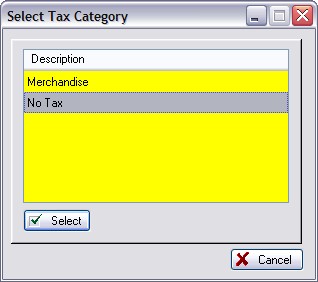
By default, "Merchandise" means taxable and "No Tax" will not charge tax. However, you may need to review Maintenance: Tax Rates to understand your setups.
Invoice Style Button - As described above
Register Style Button - As described above
Touchscreen Style Button - As described above