| Show/Hide Hidden Text |
IRT |
Take Trade-Ins - accept trade-ins compliant with category trade-in rules (see Pre-Defined ) |
WARNING: This button should only be used after and/or if you have setup "Trade Ins Based On Rules" (see Trade Ins)
The intent of this feature is to automatically control the number in stock and cash or store credit value to be awarded the customer for making the trade.
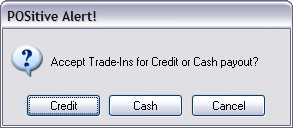
Invoice Style Button - As described above
Register Style Button - As described above
Touchscreen Style Button - As described above
|