| Show/Hide Hidden Text |
IRT |
Sort Items - Alphabetizes items on the invoice/order in SKU or Description sort order. (see Pre-Defined ) |
Once all of the items are on the invoice, you may choose to sort the list before printing and processing. The customer will find it easier to review the receipt and find items purchased.
You may sort the list alphabetically by SKU or by Description.
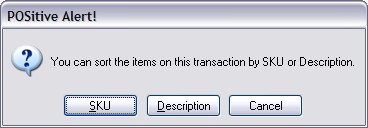
Invoice Style Button - As described above
Register Style Button - As described above
Touchscreen Style Button - As described above
|
Enter topic text here.