| Show/Hide Hidden Text |
T |
Extended Info - more information about the highlighted item on the invoice (see Pre-Defined ) |
Each inventory can have an Extended Note which can contain graphics and text of up to 10,000 characters. If a customer would like more information about a specific product, choosing the Extended Info button will display the additional information on screen in HTML format.
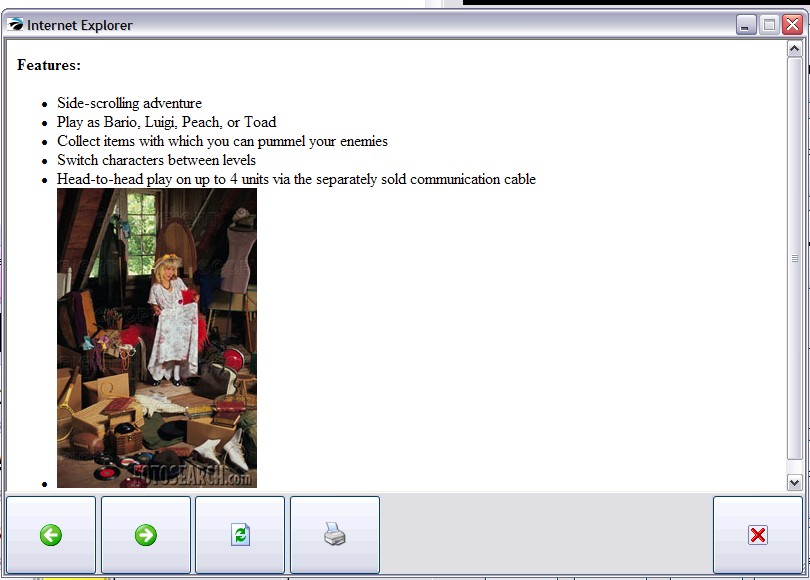
Buttons
-- Left - previous image
-- Right - next image
-- Refresh
-- Close
Advanced setup is required. Highlight an inventory item and choose Notes. Edit the Extended/Web Notes field in plain text or with the HTML editor.
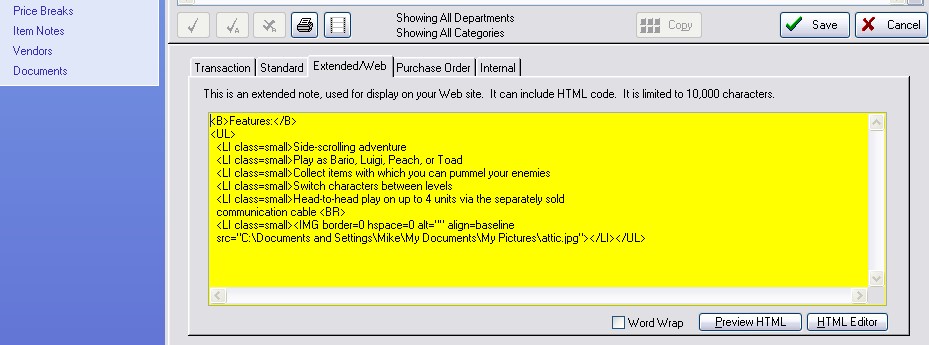
N/A not applicable to Invoice Style
Enter topic text here.