A manager has full control over commissions and can edit or add transactions.
After selecting the employee, you may add a bonus or otherwise unrelated commission payment.
A) Fields are not linked automatically, however, entering an invoice number will pull in the invoice date and customer name. The SKU and Description values are free form.
B) Optional - enter a commission percentage, the cost and selling price of the item and a Calculated Commission is automatically computed.
C) Optional - enter a dollar amount
D) If you have both a calculated commission and a fixed commission, click into this field and the total will appear.
Paid - only if you are planning to process the commissions now would you need to enter a paid amount. It can be done by tagging individual line items with CTRL-Spacebar.
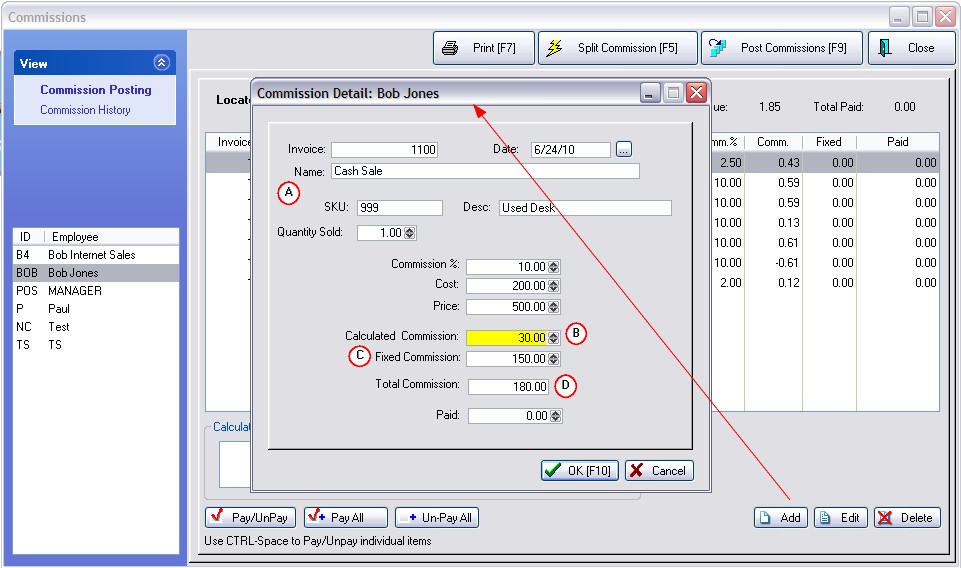
1) Highlight a transaction
2) Choose the Edit button at the bottom right.
3) Change commissions and costs as needed.
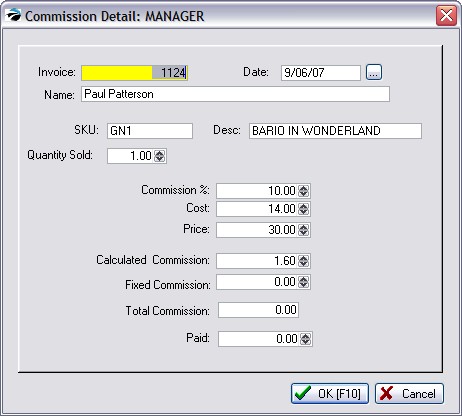
Note: Field contents may not automatically recalculate by making an adjustment in just one field. Press Enter or tab through each field.