This is a GLOBAL setting for all stations, but can be activated for just certain types of transactions, i.e., Invoices, Layaways, Orders, Service Orders, or Quotes.
When activated, every designated transaction (Display Prompts On...) will prompt, either at the start or end of the transaction, for the information defined on this screen. The captured information will be printed and saved as part of the invoice or transaction.
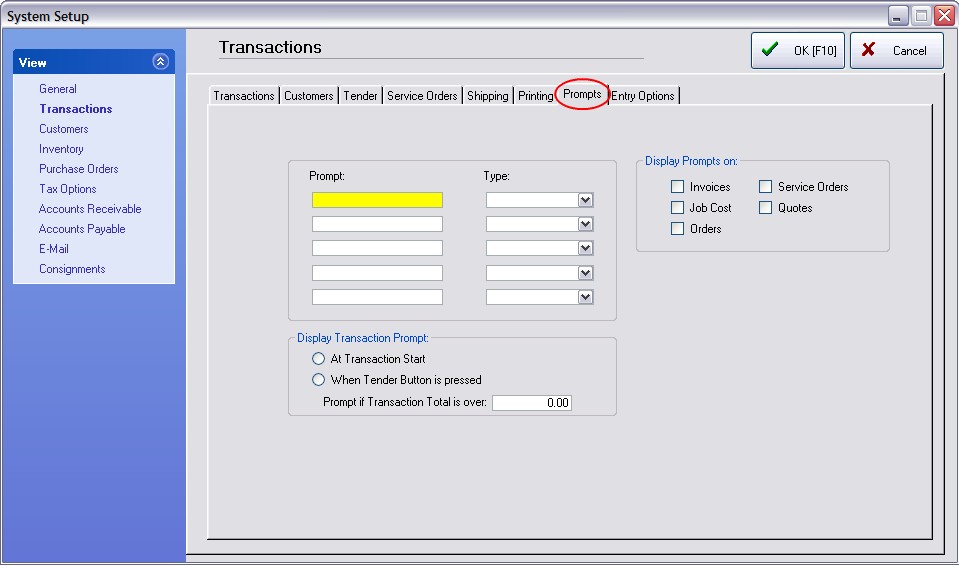
This is an excellent tool for gathering and recording more information about your customer or your services rendered. (see Transaction Prompts)