From the Prepare Order List, you tag items to be placed on purchase orders.
You will be notified that the purchase order(s) have been created and you can choose to immediate edit the PO or to close the screen and edit the PO at another time.
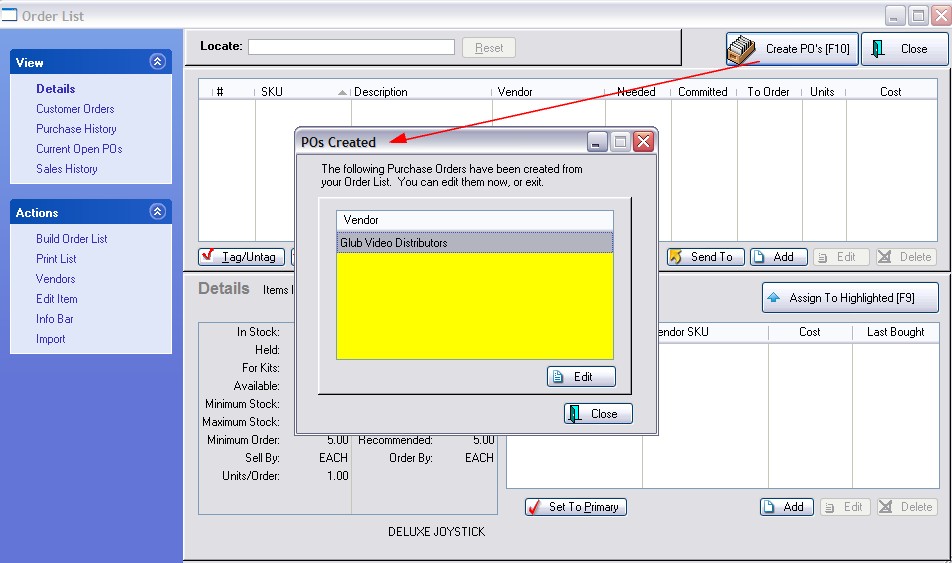
Edit - the purchase order will open with the item on it.
You can then add more items to the PO or not. You can save the PO or continue to process the PO by contacting the vendor and then waiting for the product to come in.
Close - the PO will be in the Place PO's section.
More items can be added before processing the PO.