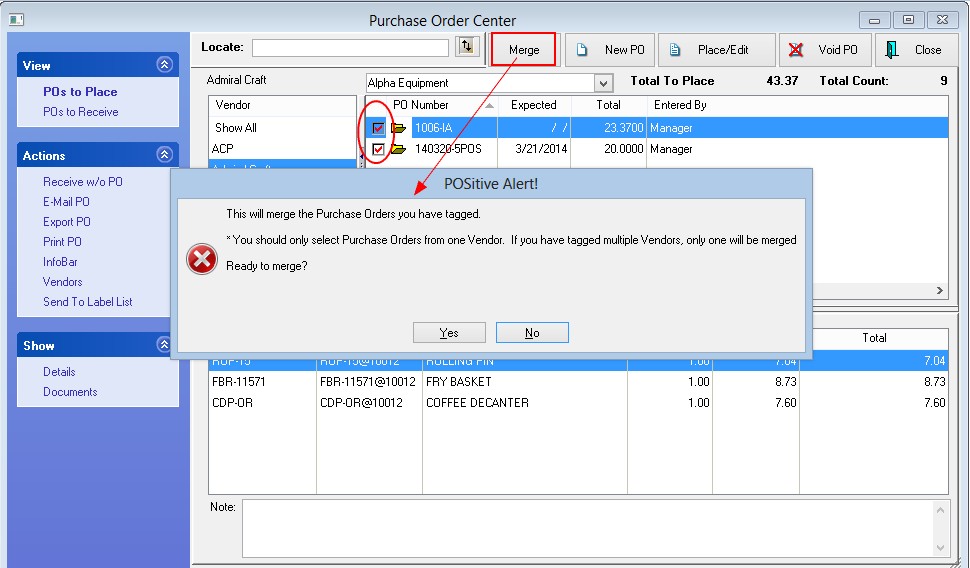From time to time, you may find that you have more than one purchase order for the same vendor and you would like to combine them into one purchase order.
You may merge purchase orders from either the POs to Place or the POs to Receive sections of the Purchase Order Center.
1) tag the purchase orders to be merged
2) choose the Merge button at the top of the screen
3) a POSitive Alert will appear
This will merge the Purchase Orders you have tagged.
You should only select Purchase Orders from one Vendor. If you have tagged multiple Vendors, only one will be merged. Ready to merge?
4) choose the Yes button to proceed with the merge.