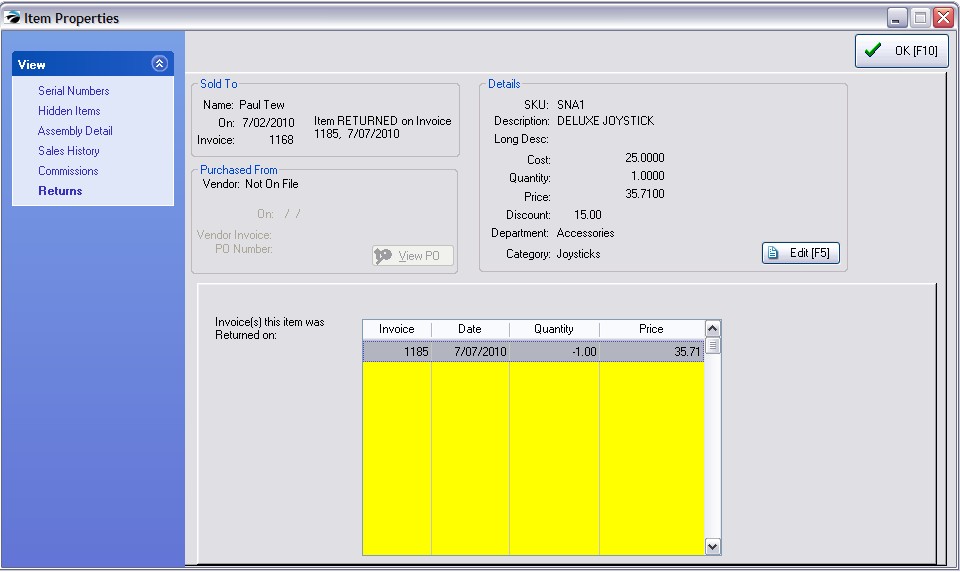Displays specific information about an item already sold.
This information is accessed by going to Invoice History, highlighting an item in the items sold section, then RightMouseClick on the item and choose Properties.
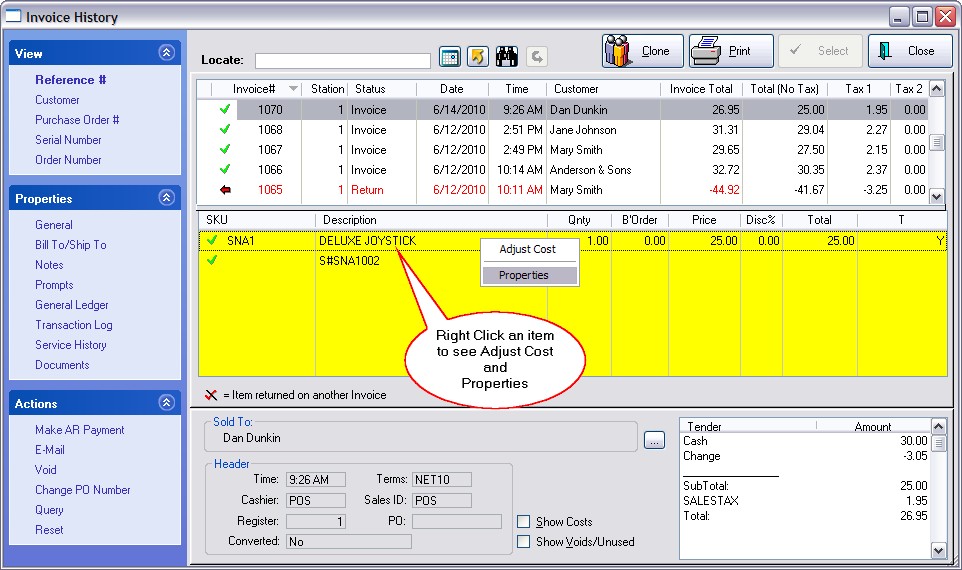
When you choose "Properties" much more information about the item becomes available.
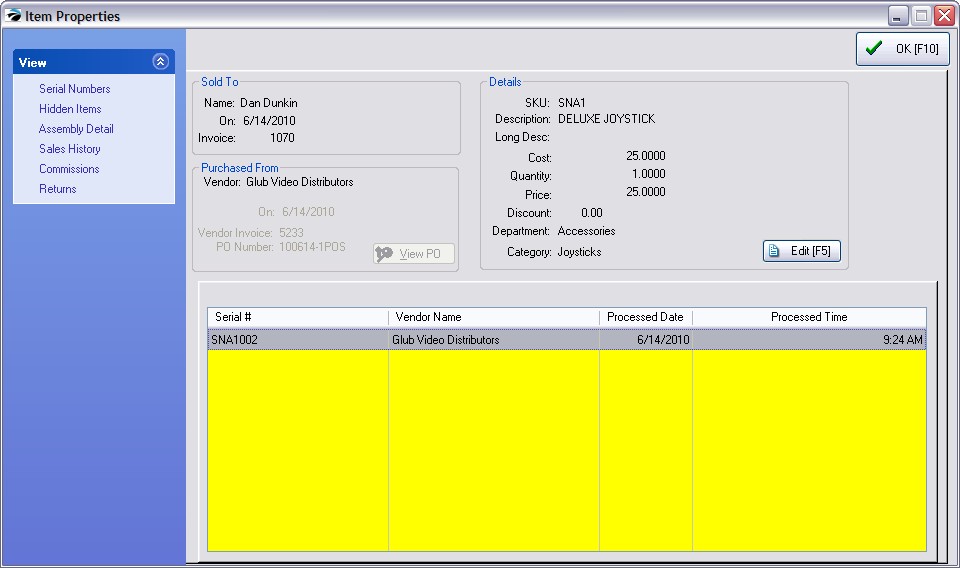
Sold To
•Customer Name Sale Date Invoice Number
•If the item was returned, it will display the invoice number and date of the invoice. More information is on the Returns view at the left of the screen.
Purchased From
•Vendor Name Date of Vendor Invoice Vendor Invoice Number PO Number
•View PO button - allows you to review the Purchase Order
Details (of this item on this invoice)
• SKU, Description
• Cost - the FIFO cost of the item at the time of invoicing. If quantity is greater than 1, then it will be the average FIFO cost.
• Quantity - number of units on this invoice
• Price - each selling price on this invoice
• Discount - a percentage discount on this invoice.
• Department, Category
• Edit [F5] button - opens the Inventory Detail screen for editing the item in the inventory list. Changes made will not affect the information on this invoice.
Only if the sold item were serialized would this view display any information. It will show the serial number of the item sold, vendor name, processed date, and processed time.
If the sold item was a "Hidden Template (Kit)" this tab will display the contents of the template. (see Kits)
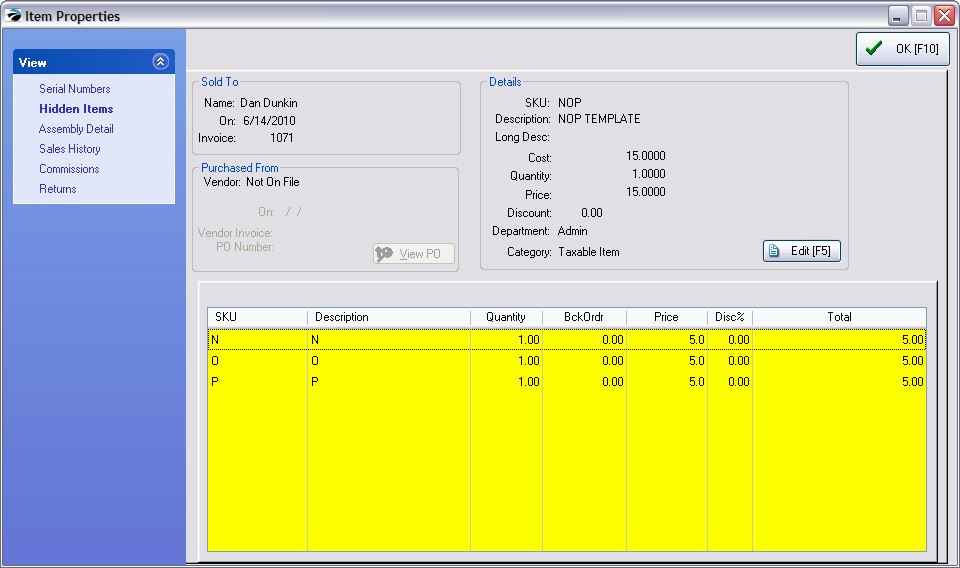
If this item were part of an "assembly of a kit" then you would see the date of the assembly and the components of the assembly.
This is ALL sales history of the inventory item. Shows every invoice, not just invoices from this particular customer in the Sold To section.
• Invoice, Date, Time, Quantity, Backorder, Price, Discount Percentage, Extended Total and Tax Amount
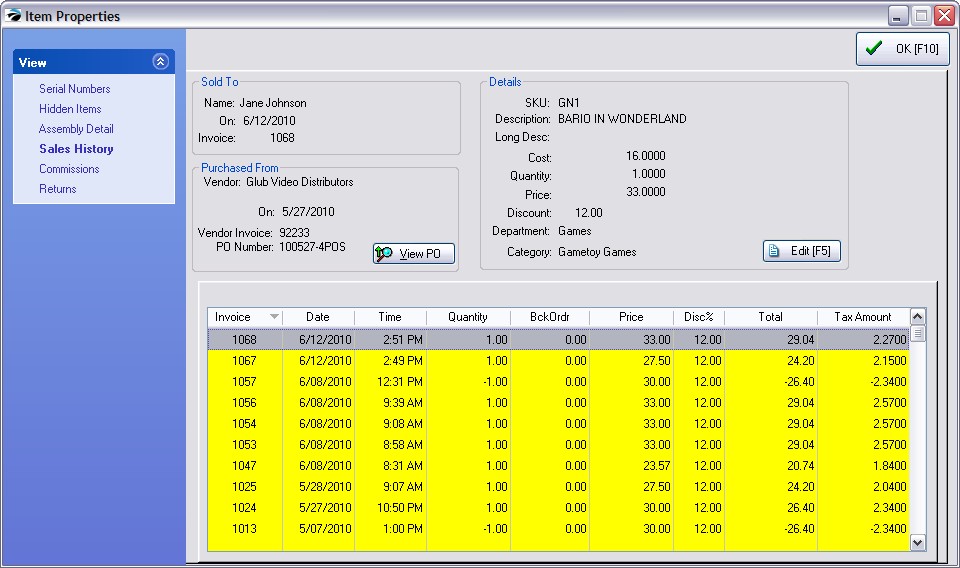
•Sales ID (a second sales ID is for split commissions) Amount of Commission
•Shows commission percentages for the item on this invoice.
If this sold item was later returned, this section shows the invoice number which processed the return. You must highlight the original invoice and choose Item Properties to see this information. If the quantity sold was greater than one, then this could show multiple invoice numbers if the products were returned at different times.
•Invoice Date Quantity Price