The category named FREIGHT operates differently than other POSitive categories.
When an item is assigned to this category, it is automatically considered to be a non-profit item and will be reflected as such in POSitive reports. When an invoice is created, the value of the freight charges will appear as a separate entry.
Invoice History
In the lower right corner of the Invoice History window, the freight charge ($10.00, in this example) is displayed separately and is not include in the subtotal.
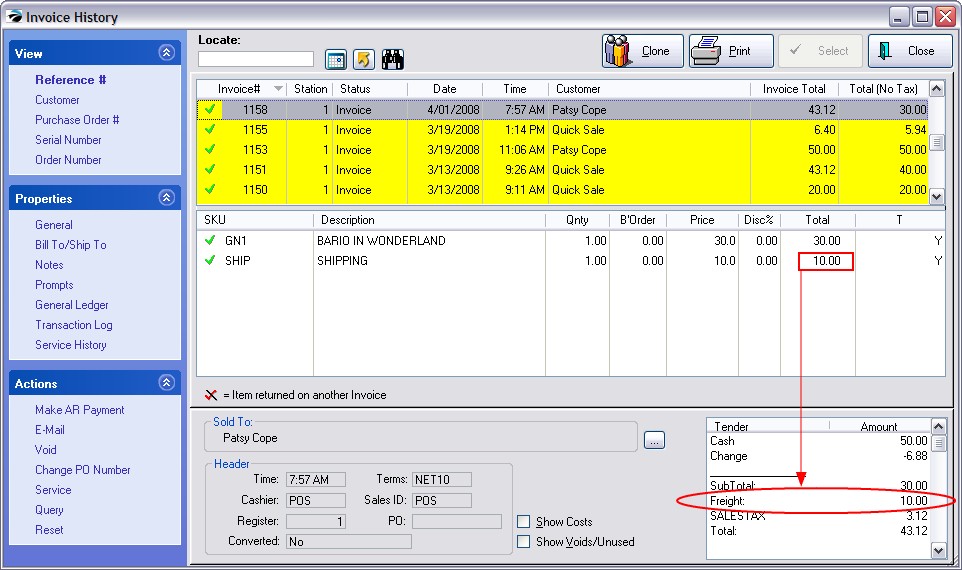
--- Freight values will not appear in the Daily Sales Summary
--- The Invoice Sales Report has a Freight Column to total Freight for the time period of the report. These numbers are not part of your price, cost, or profit fields.
--- The Profit By Week (Weekly Summary) report does not include Freight charges.
--- The Vendor Sales Report By Department does not include Freight.
--- The Sales Report By Department will include Freight values simply because it totals all tagged categories. You will need to remember to untag the category if you do not want Freight to be included.
--- The Sales Report All Inventory will include Freight items and values. There is no way to exclude Freight from this report.
--- The 13 Week Quantity Sold Report does include Freight .