The POSitive Touchscreen is fully customizable and your touchscreen may be completely different from the samples shown here. But there will be basic concepts common to both.
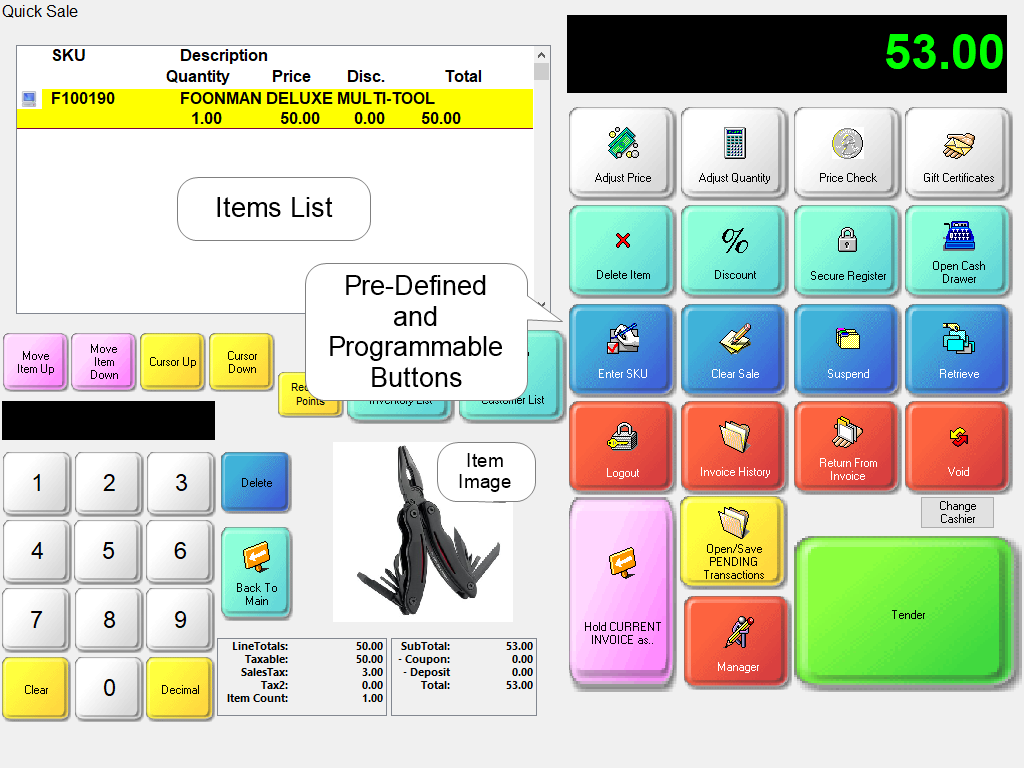
The Main Screen will always have a Transaction List which displays items currently being purchased by the customer. Changing the Price or Quantity of an item is done by specific pre-defined and programmable buttons displayed on the right; specifically the buttons "Adjust Price" and "Adjust Quantity." Other buttons serve their function and were included or excluded from your touchscreen layout by management.
We can explain the Pre-Defined buttons, (see Pre-defined Buttons) but not the programmed and customized buttons. You will want to ask management what each button is for and how they want you to use them.
Here are some sample touch screen layouts designed by other customers for their specific needs. Note the use of pictures, colors and fonts.
|
|
|
|
|
|
|
|
|