The following prompt may appear if you have Unposted inventory items while attempting to open Order List Management.
Unposted inventory items are items that were added by "Fast Add" on the fly while creating a customer order or invoice. (see Fast Add Inventory)
If an unposted item is not edited it will not appear on the Order List.
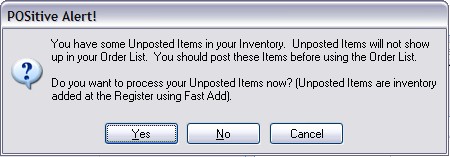
If you answer Yes, the Inventory Center will open and only display these few unposted items. (Note: Trade-In items will also appear in this list.)
Go to the Inventory Center and select the "U" Unposted type filter.
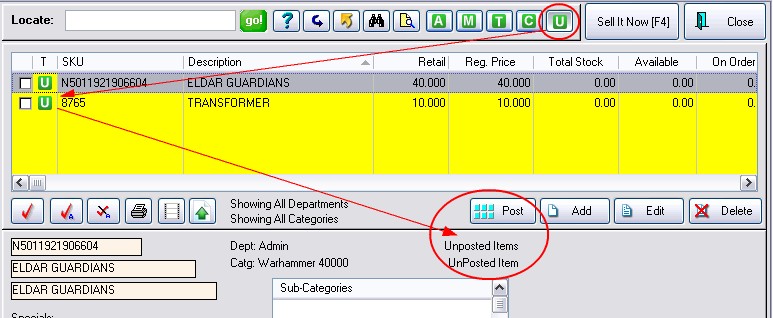
Edit the item. Change category, enter costs and pricing and the item's Vendor. When you Save your edits the item is automatically removed from the list.
Only if the items are correctly assigned to categories and require no further editing would you choose the POST button. You may tag multiples and post all of them en masse.
IMPORTANT: Edit the item as you would any other unposted item. However, if you choose not to edit the item, it will not be added to the Order List. When you have edited all needed items, chose CLOSE.