| Show/Hide Hidden Text |
Fast Add is a feature for creating an inventory item on the fly while invoicing. This is an invaluable aid for stores just starting out with POSitive because you can quickly add inventory not currently in the Inventory Center. For established stores, Fast Add can also be used for creating special order items from a vendor's catalog.
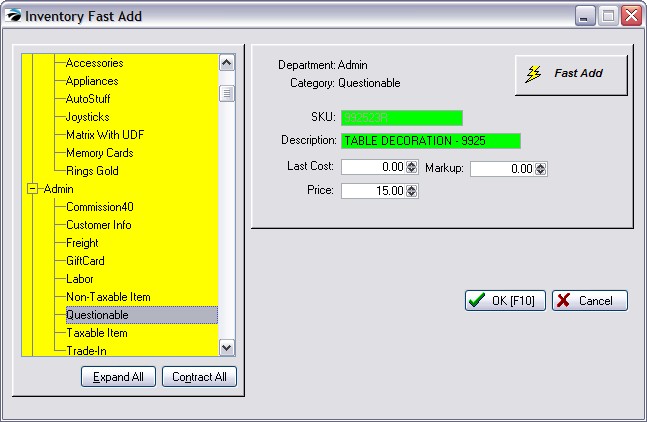
TIP: assign the new Fast Add item to a category which can be reviewed for editing.
Go to Station Manager: Edit a station. Choose Transactions view and activate "Fast-Add Inventory When Adding Inventory At Register" Important Note
There are two options. Choose Only 1, not both. -- Prompt to display "Lookup List" or "Add New" if SKU Not Found More Info
-- Fast-Add Inventory when Adding Inventory at Register More Info
|
Go to System Setup: Inventory: Invoicing and consider assigning a default category.