When tendering a customer invoice, you can assign payment responsibility to a third party, known as a finance company.
IMPORTANT NOTES:
•This is NOT used for placing customer charges on POSitive's "store account."
•Finance Company can only be used on Invoices, not orders or layaways.
•Finance Company can not be used on "Quick Sale" invoices; a customer name and address is required.
The term Finance Company is used to mean any third party billing source. Typically, major or big ticket purchases can be taken over by an outside Finance Company which then becomes your AR account customer. But POSitive takes it one step further to allow you to bill a customer's employer or insurance company for all or part of the customer's purchases.
When tendering an invoice for a specific customer (Quick Sale invoices will not display this option), one of the options you will see is Finance Company.
If the charges on the invoice are to be paid in part or in full by a third party,
1) Highlight Finance Company
2) Enter the amount to be paid by the third party.
3) Enter any remaining amount to be paid by the customer on the appropriate tender type
4) Press F10 and a listing of Finance Companies is displayed
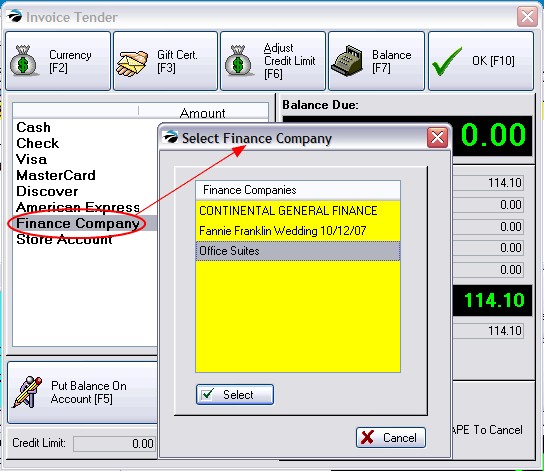
5) Select the appropriate Finance Company
6) The invoice will be processed.
Invoice History will show payment made under the term "Financed."
Finance Companies will be sent AR Statements and payments from them are taken as AR Payments.
Transactions - Edit a finance company and choose the Transactions button to display the highlighted company's AR History.