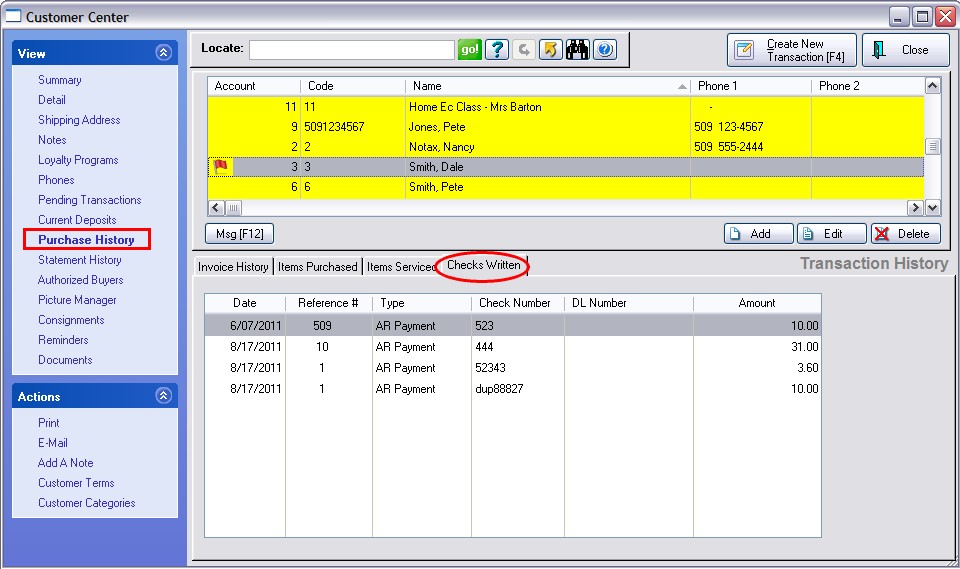On the Purchase History view of the Customer Center, open the Checks Written tab at the right, you may review all checks written by the highlighted customer. For a more inclusive list, see Checks Tendered
1) Open the Customer Center
2) Highlight the customer
3) Open the Purchase History view at the far left of the screen
4) Click on the Checks Written tab.
This window will show the date, check number, amount of check, and purpose of the check.