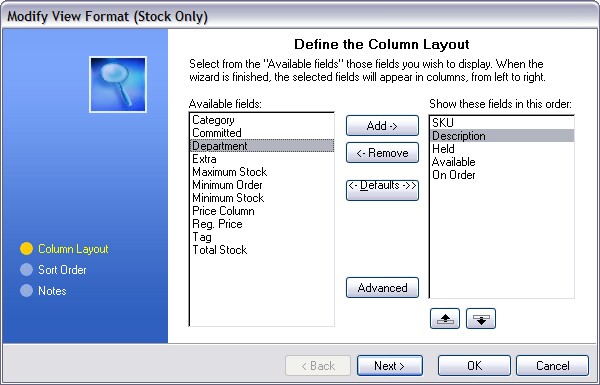Standards lists of Inventory, Customers, and Vendors can be changed to display the information in more than one sequence. More importantly, the Send option at the top of the list will export the displayed information to Excel or other applications.
Access To View Menus
Right Mouse Click on any list. Choose Define Views to create a new view.
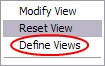
Modify View |
Edit the existing column display |
Reset View |
Restore POSitive's default layout. |
Define Views |
Create a new layout of columns |
Creating and Modifying Views
Choose New.
Give the View a name.

| • | The "Define the Column Layout" screen shows all the fields of information available. |
| • | Using the Add / Remove and Reposition buttons, select which fields on the right will be utilized on the left. |