Management>Marketing>Marketing Manager
This feature allows you to create e-mail and cell phone number lists (with Gold Subscription) that may be used for marketing to customers.
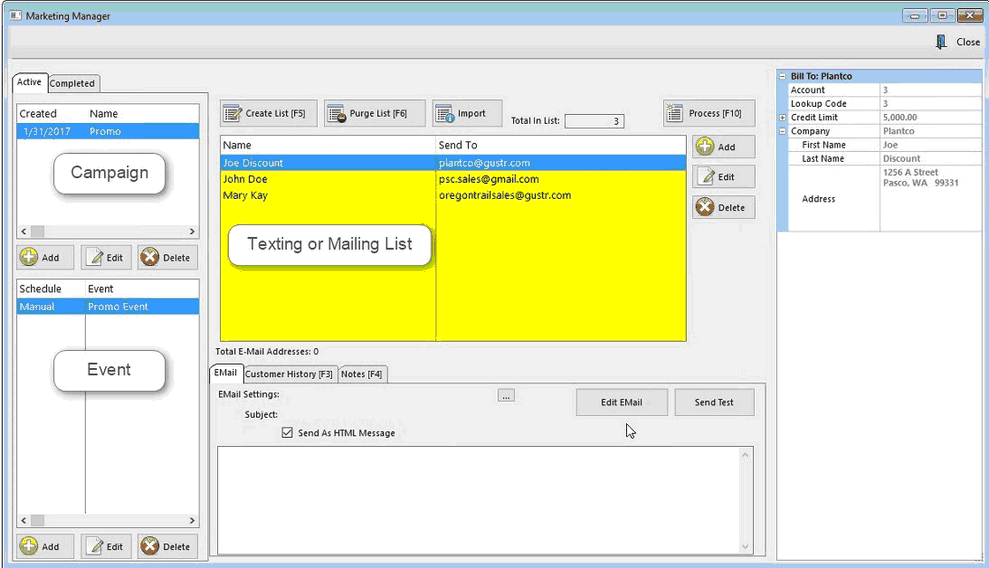
The Marketing Manager is organized by "Campaign", "Event" and "List".
1) Campaigns are used to categorize Events. You can see which campaigns are still active and which have been completed. First, click on Add to create a new Campaign, or Edit to modify an existing Campaign.
2) Events determine if you'll be doing E-mail or Text marketing, and each Campaign can have multiple events assigned to it. You may have multiple Events and each Event may have a unique customer list.
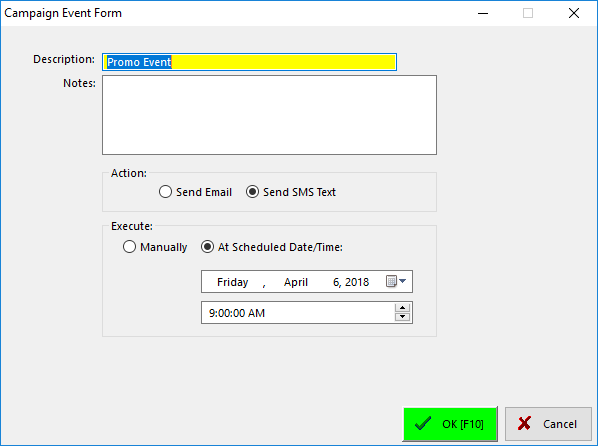
Give the Event a name and put in any notes that are relevant, such as the E-Mail or Text list you used. Then, select whether you'll be sending E-Mail or SMS Texts. Events may be launched manually, or automatically at a specific date and time.