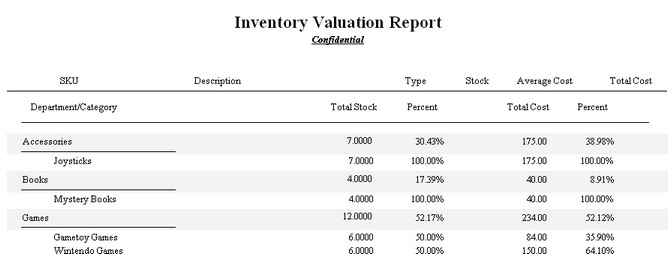| Show/Hide Hidden Text |
Lists inventory in stock and calculates the wholesale value of all items. Printing with no detail shows SKU, Description, inventory type, stock count, average cost and total cost. Printing with detail shows purchase order sources which explain the average cost and additionally includes vendor name, purchase date, purchase order number, quantity received and cost. On the last page of the report is a synopsis by department / category with total cost, total stock counts and percentages each department and category fulfill compared to all inventory.
Inventory Valuation Report:
Report Center: Inventory Reports: Inventory Valuation: Run Report [F7]
(see Sort Order)
(see How To Use Queries)
The following fields are available for the Query
Category Department Description In Stock Quantity Last Cost Last Date Sold Last Ordered Long Description Manufacturer ID Manufacturer Name Minimum Order Minimum Stock On Hand Price 1 Price 2 Price 3 Price 4 Price 5 Price 6 Quantity On Order Quantity Sold SKU Track Serial Numbers Track Stock Quantities |
NO DETAIL
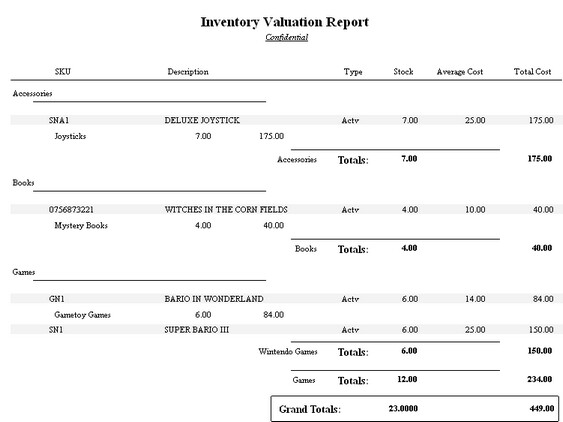
DETAIL REPORT
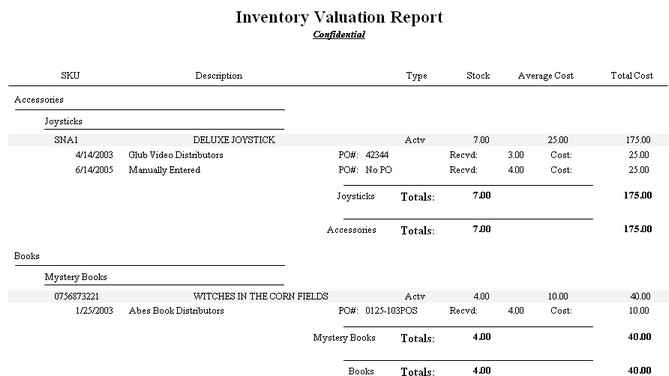
LAST PAGE SUMMARY