You can send a Text Message to your customers in a variety of ways:
Use the POSitive Text button on the menu bar to open the POSitive Text window. From here you may send and receive texts from customers and employees. Customer texts are also stored in their Customer Notes.
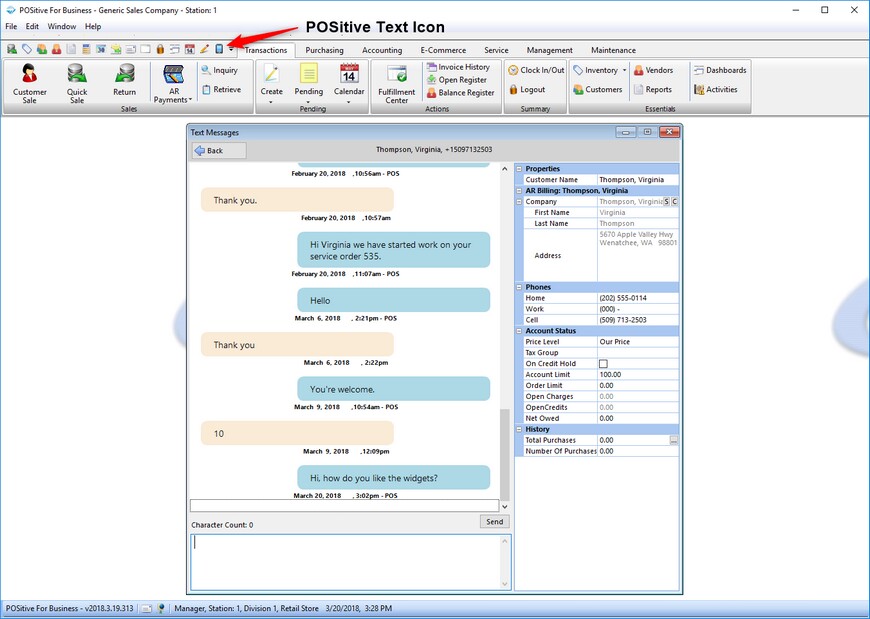
From the Customer Manager, highlight the customer, then click "Send Text". Enter your message and send it. The message is logged in the customer's notes.
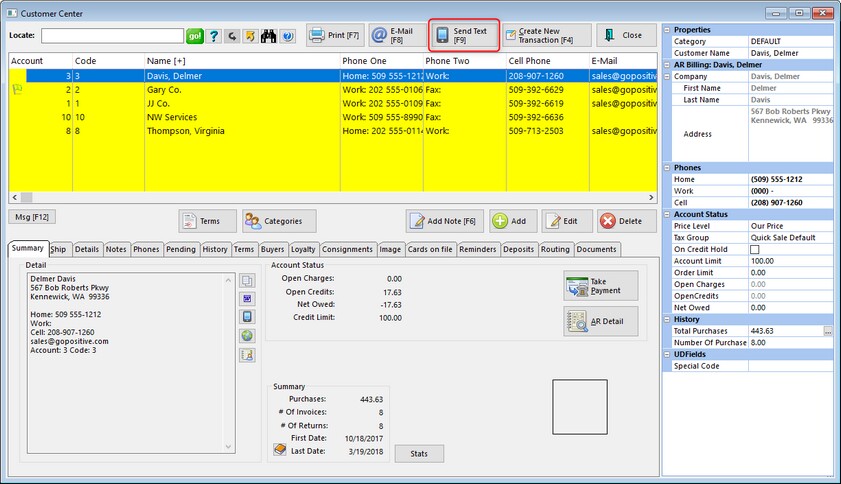
To send numerous messages at once, use the Marketing Manager to create a Campaign.
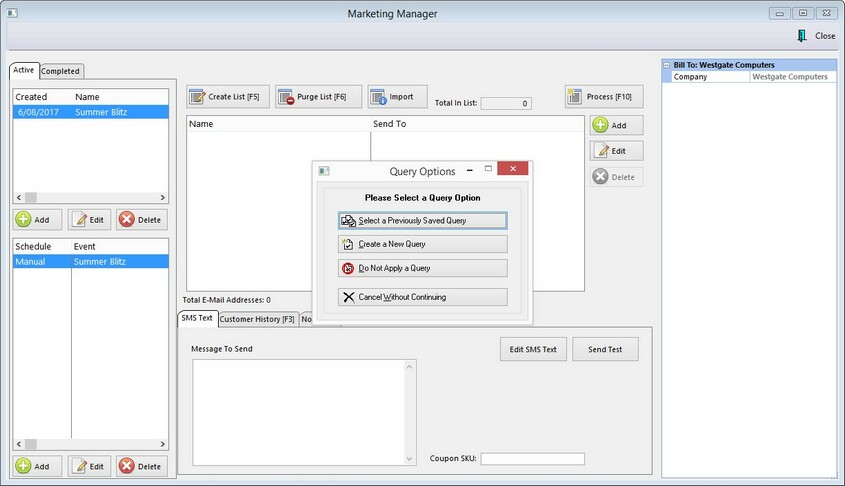
You can send to all eligible customers (those who have "opted in") or create a list from your customer file. Compose your message in the "Message To Send" box. See "Creating A Marketing Campaign".