If you have purchased an assembled product and want to tear it down into basic components for resale or re-use, it can be done with a process using purchase orders.
Step 1
You must have the assembled product entered as an inventory item in POSitive. It will need a stock count which could have been updated from a purchase order from the vendor or a manually entered number using Verify/Adjust.
You should also create inventory items representing each component of the disassembled unit.
For example, the assembled product is a fluorescent light fixture, FLF001. When it is disassembled it will produce 1 ballast, 2 fluorescent lamps, 1 housing, etc.
You should create inventory items for Housing Unit, Ballast, 100 watt lamps, etc.
Step 2
Create an "internal use" vendor called Break Downs. This vendor can have it's own unique GL Accounts.
Create a purchase order for the Break Downs vendor.
Add the assembled product to the purchase order with a negative quantity value. For example, if you have 10 assembled products to be dismantled, enter -10 quantity of the item FLF001.
Then add the disassembled components such as Ballast qty 10, Housing Unit, qty 10, and 100 Watt Lamp as qty 20.
You can adjust costs of items to bring the total purchase order to $ 0.00
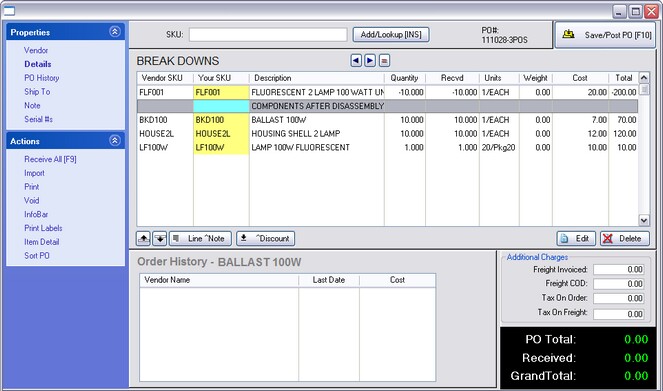
Step 3
Choose to receive the purchase order.
The result will be that the stock count of the assembled product will be reduced by 10. The stock counts of the components will be increased by 10, 10, and 20 respectively.
Step 4
Because these are separate components with stock counts of their own, you could sell them individually as is, or use them to create your own new product using the Kit function of POSitive.