A record is kept of voided invoices, orders, layaways, etc. After choosing the type of voids to review, you will be able to review the voided transaction. Once reviewed, the List can be printed and then purged. (Accounting: Voids)
Voided Invoices
If you select Voided Invoices you can review the voids and reasons recorded at the time of the void. The bottom section is a captured transaction log of what was done on the invoice.
TIP: On a regular basis, print the list and then purge the list it to keep the list simple.
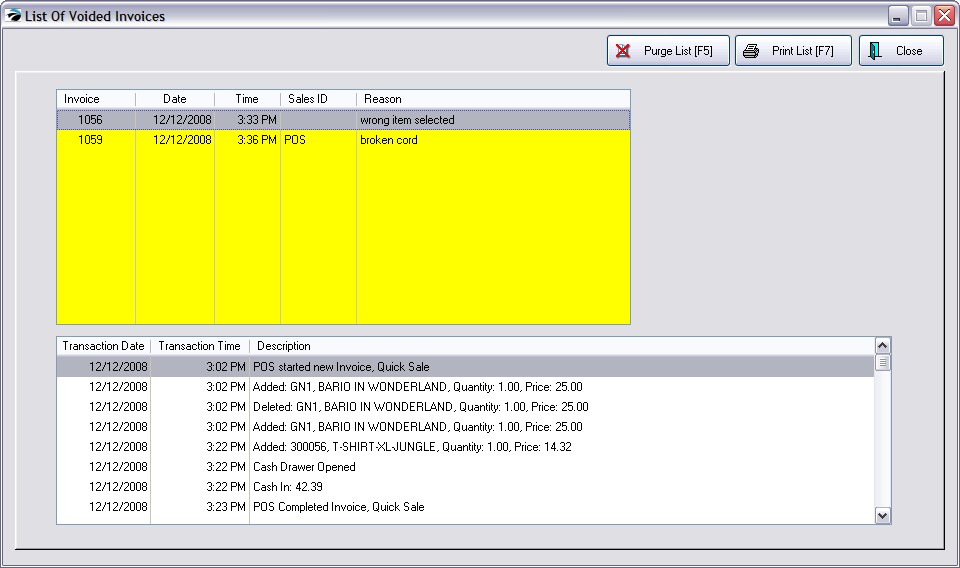
Voided Pending
Transactions other than invoices are considered "pending." This list of voids includes layaways, orders, service orders, and quotes. You need to select the type to focus on the voided transactions.
The Recover button is both a visual indicator that these are voids and allows you to make the voided record active again.
To recover a transaction
| • | 1) checkmark the box at the far left, |
| • | 2) select the Recover button. |
| • | 3) Close this screen and open the Pending Transactions screen to find the recovered records. |
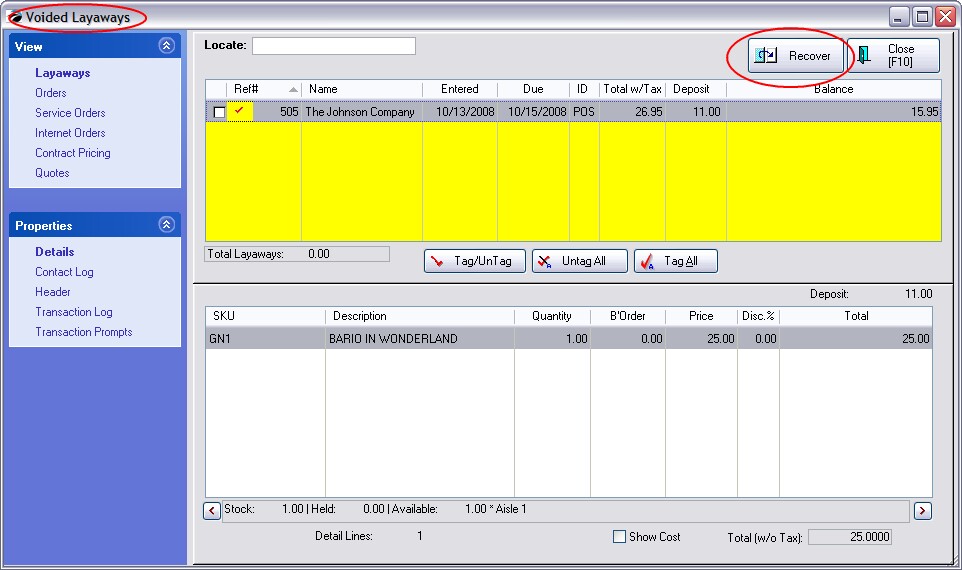
NOTE: Any deposits originally applied have already been removed and refunded in one form or another and cannot be recovered.
VIEW: The transaction types in the upper left corner of the screen under View can be used to access other types of voided transactions.