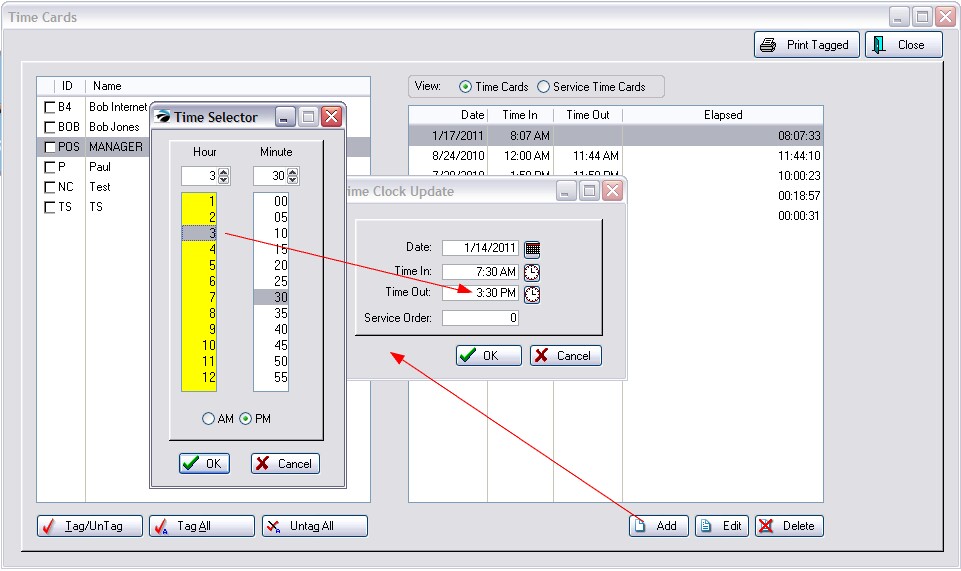If an employee has failed to clock in or out you can Edit an entry and make adjustments or choose the Add button and create a new blank record.
1) Highlight the employee
2) Choose Add or Edit as needed
3) Enter or select a date
4) Enter or select a Time In and/or Time Out
5) Service order number is only used for Service Time Cards.