POSitive provides you with editors which are used only as special needs arise to meet your company objectives. You can edit Invoice Forms, Inventory Labels, Customer Labels, and create customized reports.
On the toolbar choose the Reports link at the far right and the Actions section on the left of the Report Center screen.
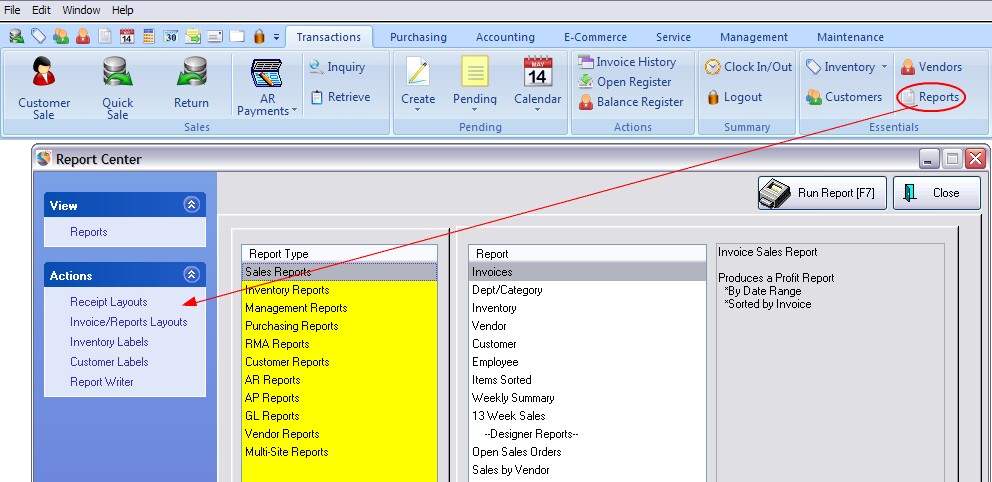
For your convenience, a brief description is provided here with a link to more information in the help topics.
Receipt Layouts (Transaction Reports)
POSitive comes with a wide selection of form layouts for invoices, orders, service orders, and quotes. These forms are typically selected on the Printers Tab of the Station Settings window. Editing of these forms is accessible from Report Center by choosing Actions: Receipt Reports.
Because there are two types of forms, Windows and Direct To Printer, you should first experiment with the forms to determine which will best suit your needs. (see Printer Forms)
Invoice / Reports Layouts (Report Designer)
POSitive allows editing of the following forms:
| • | AR Balance Forward - one of two AR statement forms |
| • | AR Statement - transaction based, pay per invoice style |
| • | Customer List - this can be enhanced to do much more than just list names and addresses |
| • | Inventory Price List - often used as a catalog |
| • | Invoices - a dynamic form which is used for invoices, layaways, orders, service orders, quotes, etc. |
| • | Physical Stock Count - a listing of inventory and on hand counts |
| • | PO History - not to be confused with "Purchase Order" this is used for reprinting of purchase orders received |
| • | Print Promo Pricing - a report of items on promo |
| • | Purchase Order - the form used for printed purchase orders which can then be sent by fax, pdf, or e-mail |
| • | Service Work Schedule - listing of service appointments |
| • | Work Orders - individual notes for work to be done |
WARNING: Before you Edit the "Standard" layouts for invoice forms and other reports, be sure to save the layout with a name other than standard so that your work will not be overwritten during software upgrades. You may choose to open and edit several forms:
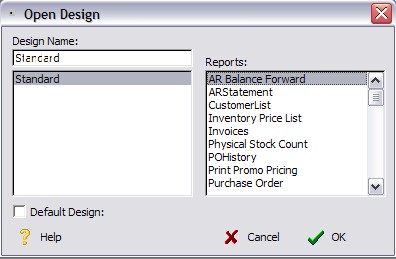
Once the layout is open and saved under a different name, you can edit for form replacing $$$$$$ strings from the available list of controls and fields.
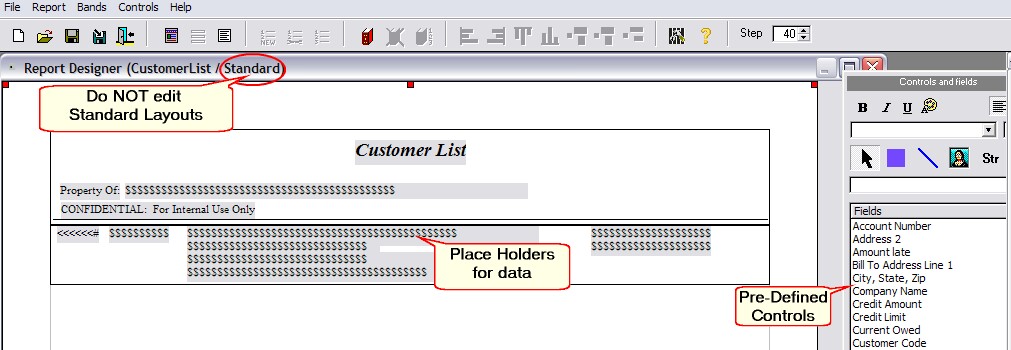
(For more detailed information see Report Designer)
Inventory Labels
The labels for inventory items can be fully edited to include or exclude certain characteristics. (see Labels List)
Customer Labels
The bill-to and ship-to address labels for customers can be fully edited. (see Customer Labels Editor)
Report Writer
The Report Writer is a built-in report designer program. Instead of designing your own reports, contact your dealer for assistance.