| Show/Hide Hidden Text |
You can know which version of POSitive you are running by starting POSitive and going to Help: About...
In the upper-right corner is the registration status and a Web Link which opens the www.gopositive.com website where you can get access to help documents and upgrades.
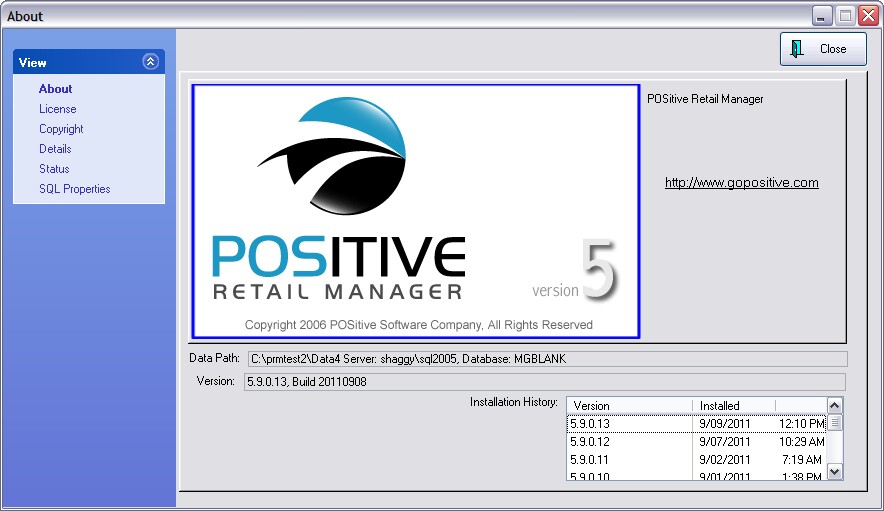
Data Path: the location of the POSitive executables and the name of the SQL server and database
Version and Build Date: (version release date expressed in yyyymmdd format)
Installation History: a listing of each version upgrade made
--- VIEWS ---
License: You may review the license agreement terms and conditions of use.
Copyright: POSitive Software and supportive programs
Details: A listing of the dlls in use by the program. This is useful for pinpointing exact versions of the software. (screen shot)
|
Status: Stations currently running POSitive (screen shot)
|
SQL Properties: Shows information about your SQL program, database sizes, and computer stats. (screen shot)
|