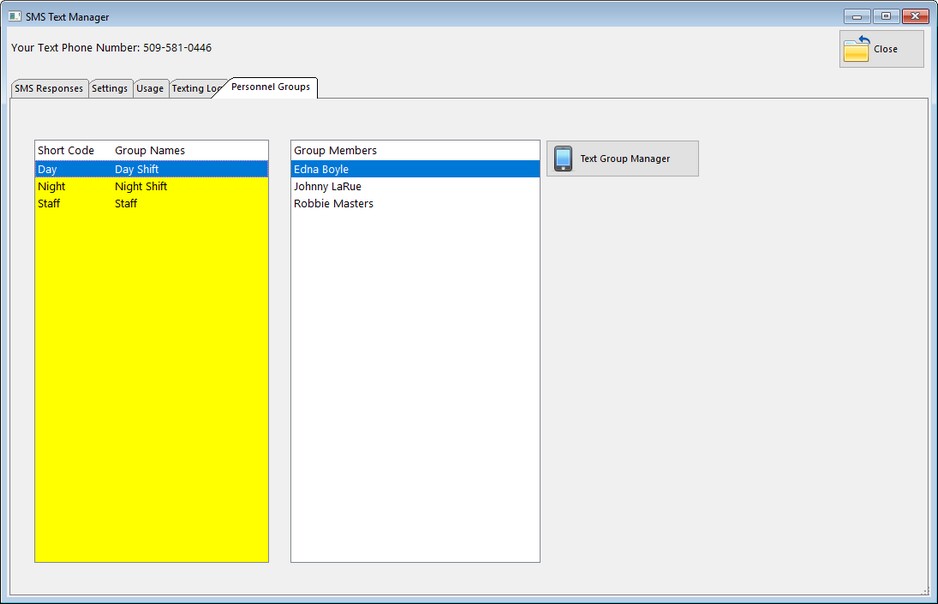Maintenance, Definitions List, SMS Manager
POSitive Text allows you to use our SMS - text service to send messages to your customers and employees. You'll need a POSitive Gold, or higher, support subscription for activation, and POSitive Anywhere also needs to be configured. You'll also be assigned a SMS Texting phone number. Your SMS account information is part of your POSitive registration key, so there is nothing you need to enter separately.
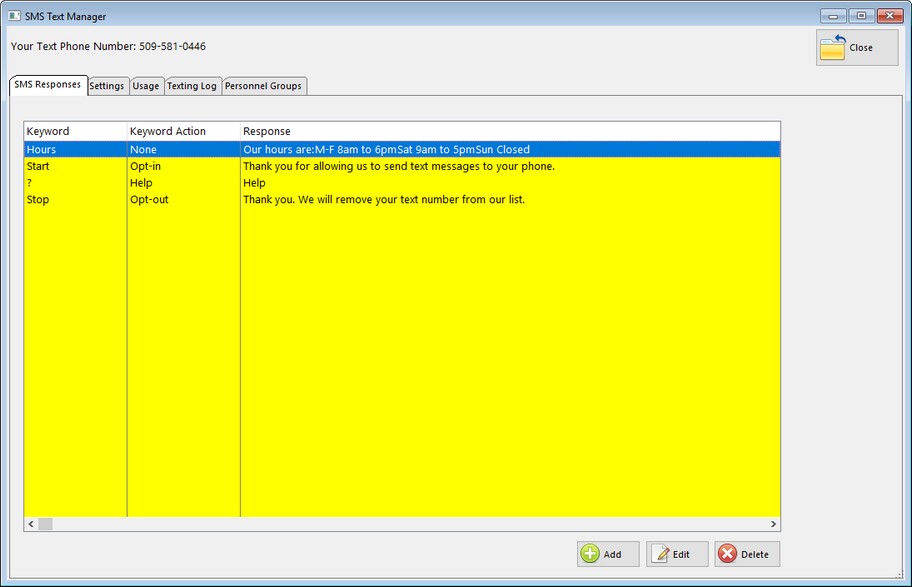
The SMS Text Manager handles the following:
SMS Responses: These are pre-defined responses to incoming text messages, such as your business hours. (See: SMS Reponses Detail.)
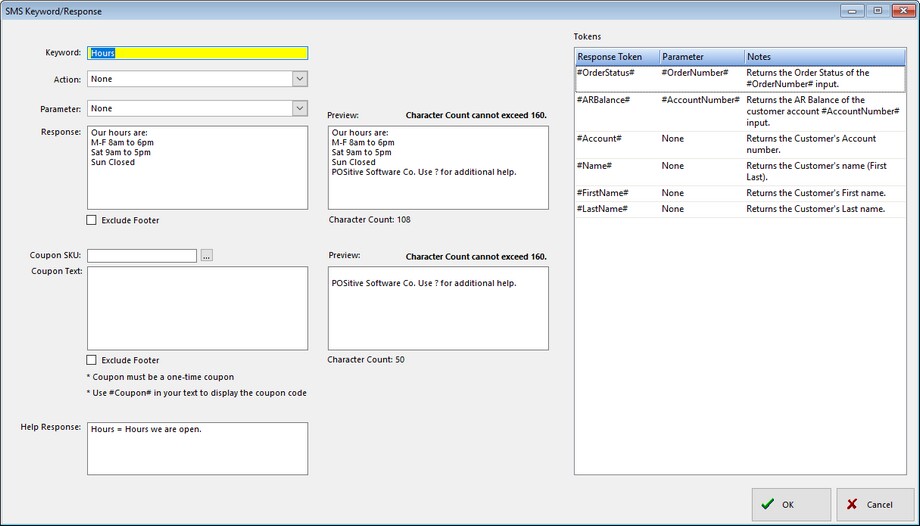
Settings: Designate an employee to handle text messages and create a Footer for outgoing messages. (See: Settings Detail.)
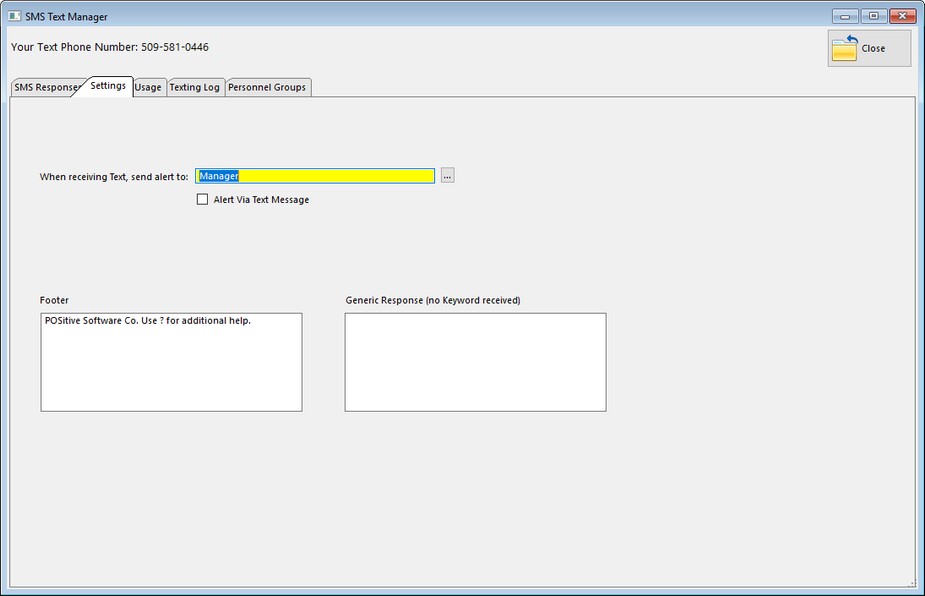
Usage: A log showing the number of incoming and outgoing messages and your quota for the month.
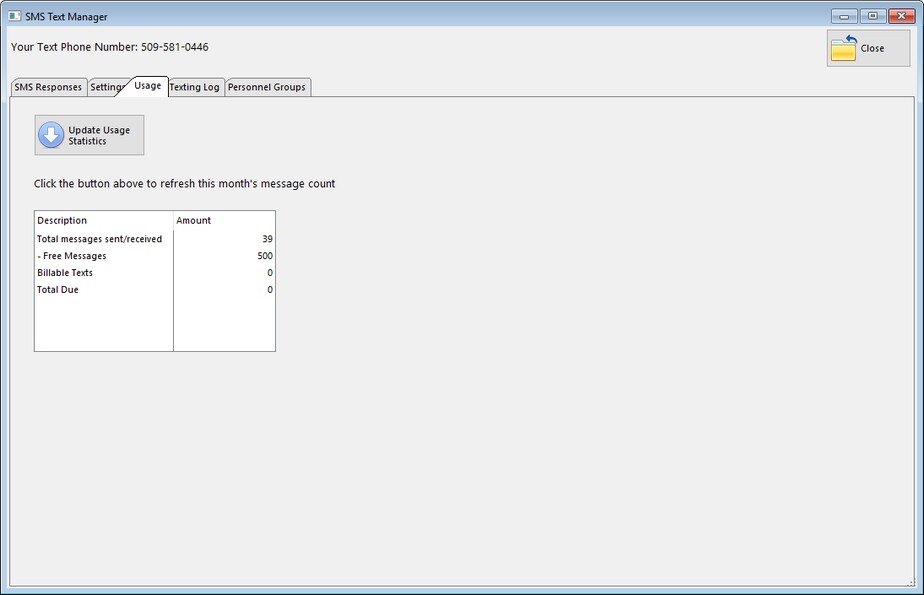
Texting Log: This shows detailed information for incoming and outgoing text messages. You may also open a texting app to send and receive texts.
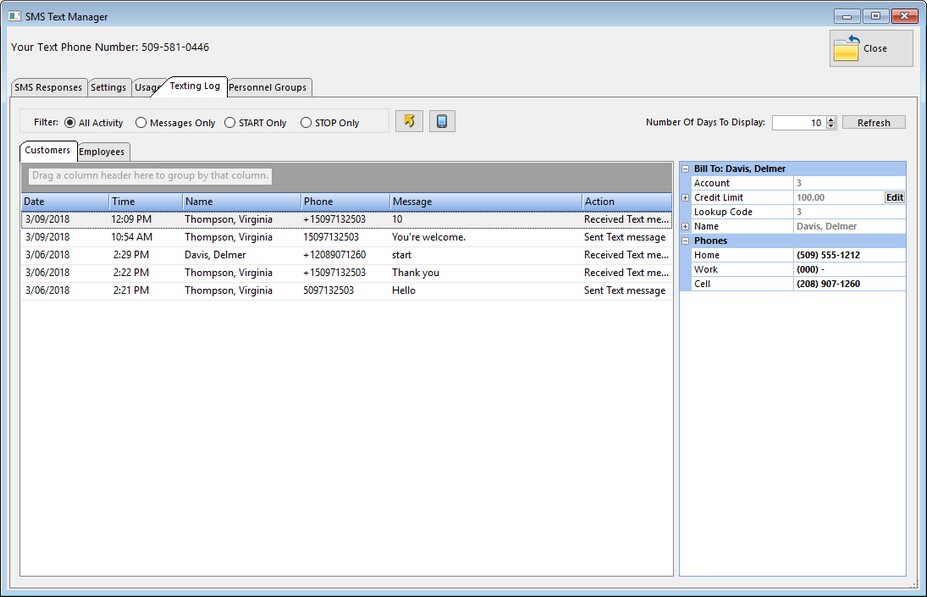
Personnel Groups: This allows managers to create and manage employee groups for the purpose of sending company related texts. (See SMS Text To Employees).