| Show/Hide Hidden Text |
(An optional feature of POSitive. Contact your Dealer for more information.)
Fulfillment Center Lists items to be picked up by, or delivered to, the customer (not taken at the sales counter) and is accessed from the Transactions menu.
This section lists items which have been purchased by customers and are awaiting pickup or delivery. This is not a "pending" transaction like layaways, orders, and service orders. Instead, they are sold products which are no longer part of your stock count which are temporarily still in your possession until picked up or delivered to the customer.
In touchscreen mode or on Register Style invoicing screen, the sales clerk will choose the "Set Delivery" button. The customer will determine which items will be picked up or delivered later. Once the invoice is processed, these delivery items will be added to the Fulfillment Center.
|
How To Release Items From This List
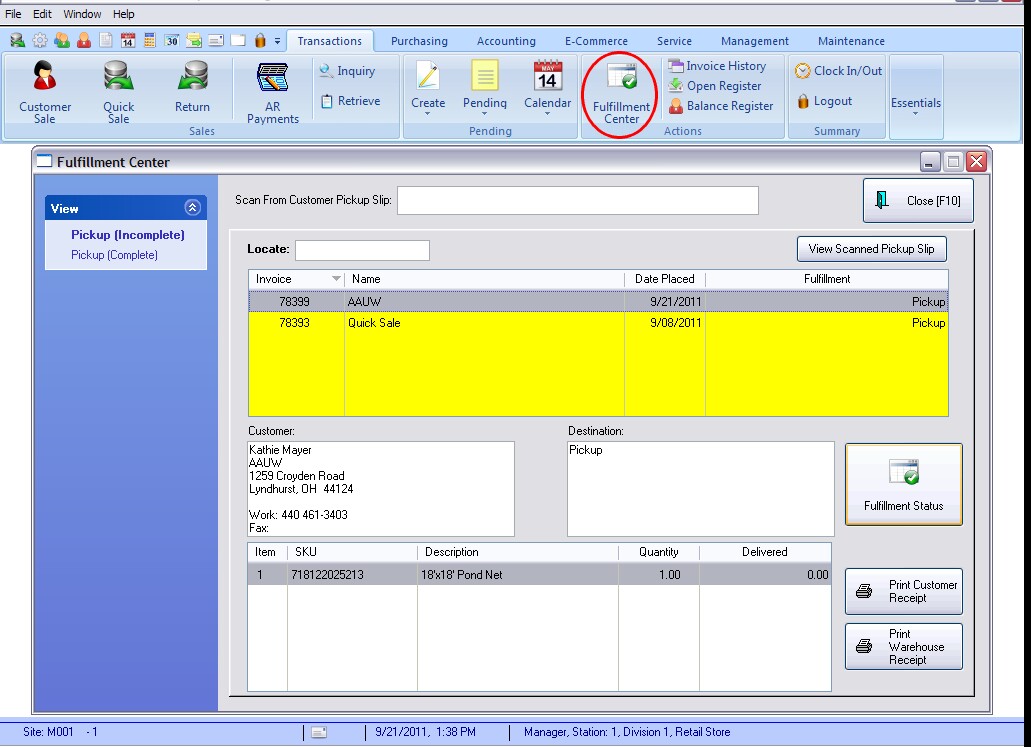
The Fulfillment Center incorporates the Pickup feature activated while tendering invoices.
Scan From Customer Pickup Slip - a barcoded invoice called a Fulfillment Receipt can be scanned to quickly identify which products need to be delivered. At the time of invoicing, this Fulfillment Receipt will be printed for the customer to hand carry back to the shipping dock. The shipping clerk can scan the receipt and know exactly which items to release to the customer. Locate - in lieu of scanning a Fulfillment Receipt, the shipping clerk can search by customer name or invoice number. View Scanned Pickup Slip - Fulfillment Status - Print Customer Receipt Print Warehouse Receipt
|