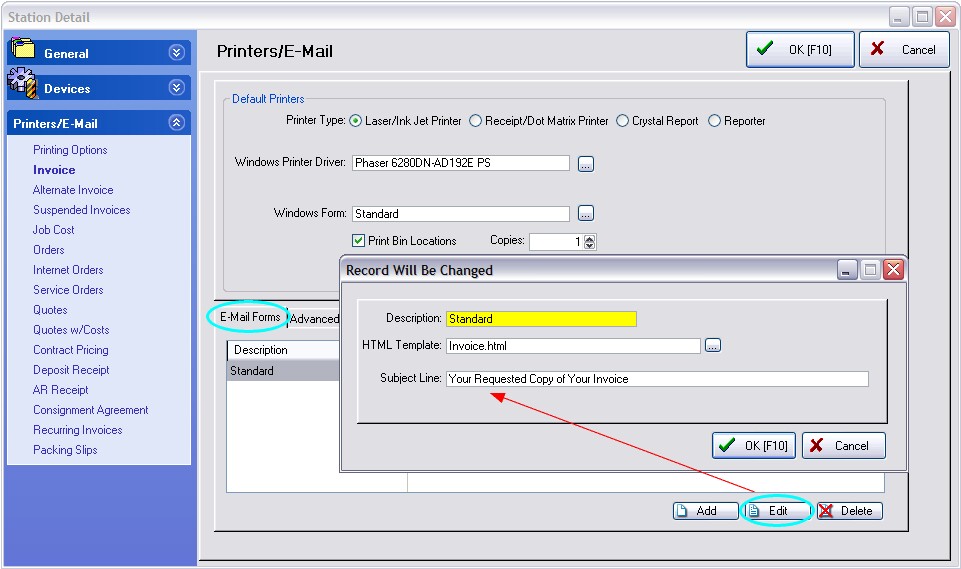Like printed invoices, e-mail layouts can be defined to include or exclude selected fields, set fonts and positioning. A separate form can be used for each of these layout types: Invoice, Orders, Layaways, Service Orders, Quotes, Contract Pricing, Purchase Orders, RMAs, and Internet Orders.
Choosing to e-mail invoices, orders, etc. has been enhanced. At the station settings: printers: you can assign an HTML template for e-mailing transactions. (You will need to create and/or edit the HTML layouts to meet your own needs)
Upgrading does not automatically switch e-mail formats. Need to go to System Setup: E-Mail and activate "Embedded HTML"
HTML templates are stored in c:\PRM\DATAx\PRMReports where x is the Company ID HTML feature is turned on in System Setup: E-Mail
**********************
Missing Setup Values
The following items need to be entered in the Employee E-Mail Setup before you can send and retrieve mail: POP Server Name, POP Server Password, SMTP Server Name, E-M.
Generally, no changes are needed because POSitive comes pre-set with E-mail forms.