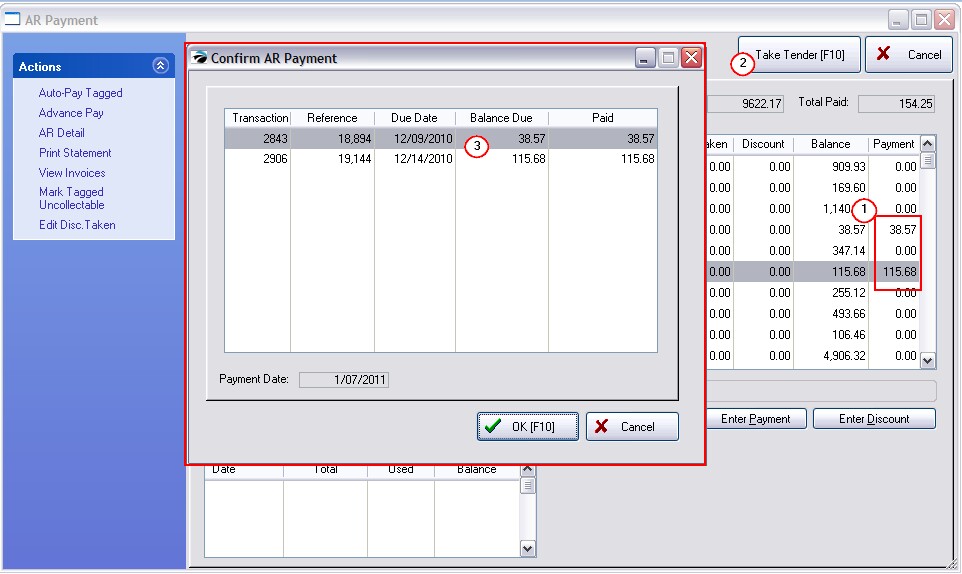When taking payment against AR Transactions, you choose the Take Payment button.
This will open a "Confirm AR Payment" screen to review the transaction before you choose to commit.
1) After opening a customer's AR Payment screen, choose which invoices are to be paid.
2) Choose Take Tender [F10] button.
3) All transactions being paid at this time will be listed. Review the list. If it is correct choose OK [F10]
You will then be prompted to select the method of payment: Cash, Check, Credit Card, etc.