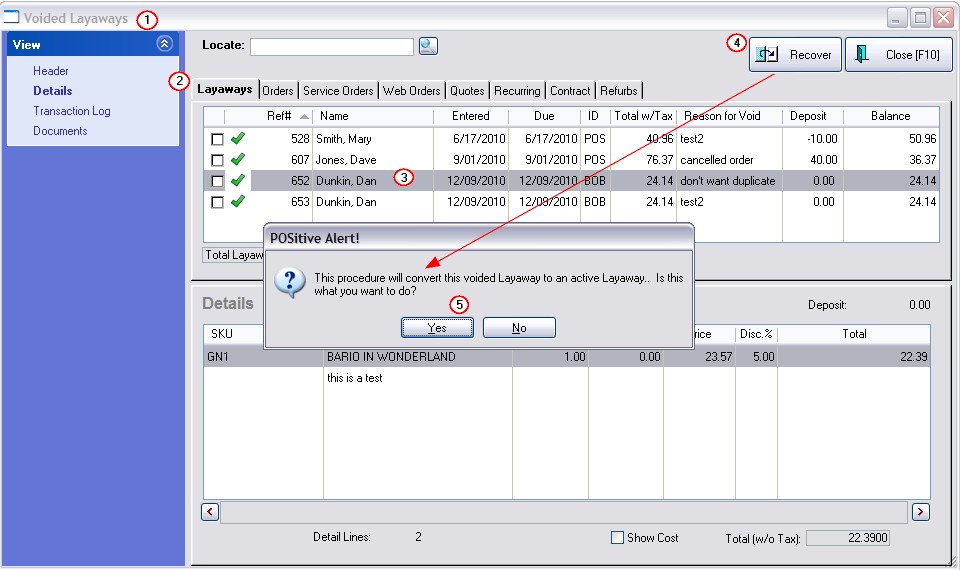Are you unable to find a Pending Transaction (Layaways, Orders, Service, etc)?
Pending transactions which have been voided will no longer be visible in the Pending Transactions list.
It could be that the pending transaction was mistakenly voided. In such a case you can Recover the voided transactions.
1) Go to Accounting: List of Voids: and choose Pending
2) Select the tab of the pending transaction type.
3) Highlight the pending transaction
4) Choose the Recover button in the upper right.
5) Answer YES and the voided transaction will be removed from this listing and now appear in the normal grouping of active pending transactions.