When preparing to print reports such as an inventory listing you must first define the operations of the report. This allows you to control the sort order of items on the report as well as include or exclude certain items.
For example, this setting will first list the name of the department, then the category name and then items belonging to the category will be sorted alphabetically by description.
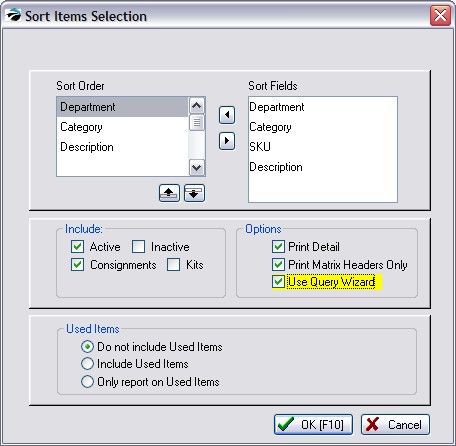
Sort Order - The elements on which to sort the report. These elements are selected from the Sort Fields and arranged in sequence with the repositioning buttons.
TIP: for a simple list, do not include department or category. Choose either SKU or Description, depending upon your needs. Also, there should not be any blank or untitled fields in this box. If there are, they can be highlighted and transferred out of the list.
Sort Fields - For this type of report, your sort options are Department, Category, SKU or Description.
Active - an item which is visible in the inventory list is an active item.
Inactive - an item can be flagged to be inactive and will NOT appear in the inventory list. It is hidden and can be revealed only from the ESCape menu options of the inventory list.
Consignments - consignments are special inventory items and can be excluded from a printout
Kits - templates used for assembling inventory groups
Print Detail - will include sources of stock and costs
Print Matrix Headers Only - matrix headers are the type M or main element of the matrix. It will include total counts of sub items of the matrix without displaying the sub items in the report.
Use Query Wizard - allows you to create "filters" for excluding or including items in the report. Contact POSitive support for more information.
Do Not Include Used Items
Include Used Items (Note: simple CTRL-T Trade-ins are not included)
Only Report On Used Items