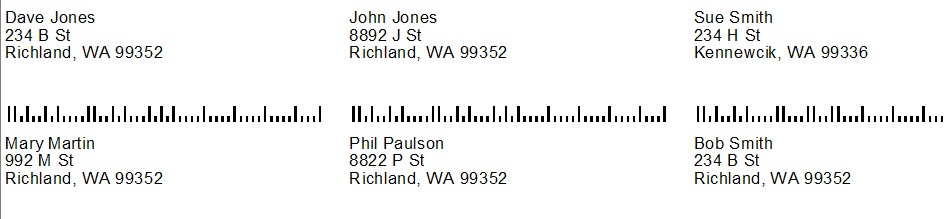You may print mailing labels for some or all of your customers listed in the Customer Center. Use of a Query can filter the list of all customers to only those meeting specific criteria such as zip code, total of purchases, and many other criteria.
* Management: Marketing: Customer Labels: Options: Query
You will first be prompted to choose to sort the labels by Zip Code or by Customer Last Name
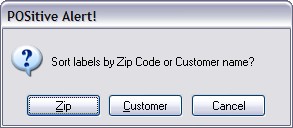
Next, you may select or create a Query or filter.
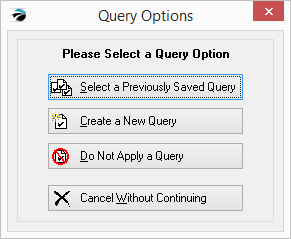
Click here to see the list of fields available for queries.
(see How To Use Queries)
Select Customer Label Form (cuslabel.lbl) or the Shipping Address label (shplabel.lbl) if the billing address and shipping address are not the same. (Note: this label form can be edited. Contact your Dealer or POSitive Software for more information.)
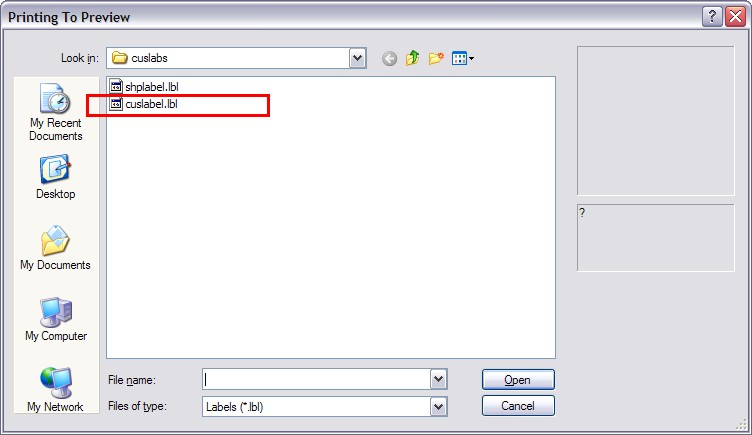
Labels printed to a full page Laser/Inkjet Printer