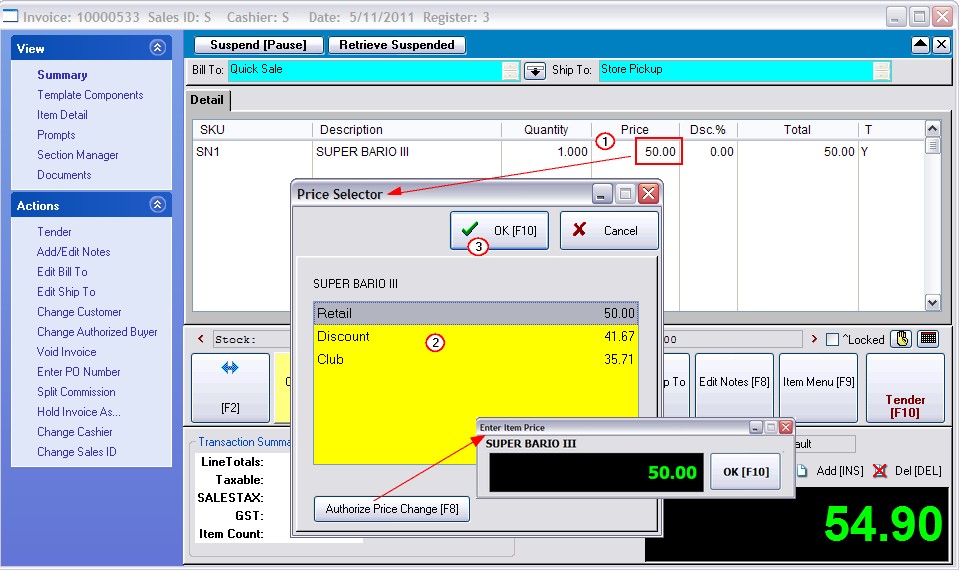This system setup, (System Setup: Transactions: "Pop-up And Display Item's Price Levels When Changing Price") gives a cashier an option to change a price of an inventory item on an invoice, but only by selection of a predefined price level.
Only a manager can choose the "Authorize Price Change" button to set a selling price other than the listed prices. Caution: the item could be sold for less than cost. (see Security Options)
Go to System Setup: Transactions: Transactions tab and activate Pop-up And Display Item's Price Levels When Changing Price (see System Setup)
1) A cashier attempts to change the selling price of an item on the invoice. This opens the Price Selector screen.
2) Highlight the desired price level. (Or choose the "Authorize Price Change" button and set the price).
3) Choose Ok