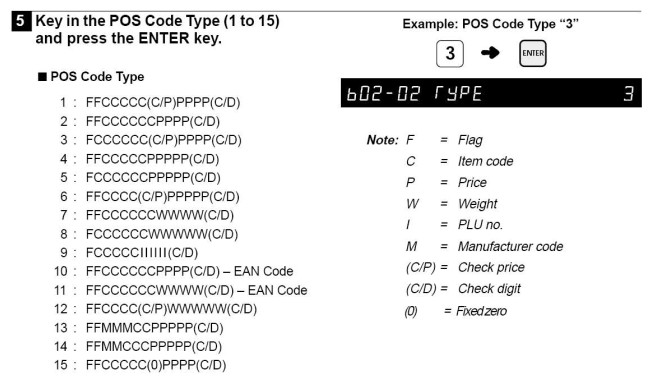The purpose is to define the structure of a barcode which will include a price or weight in the barcode. This option is often used in retail stores which sell products by weight. Also known as Random Weight or UPC-B. In the packaging process a scale prints a barcode with the price (or weight) embedded in the barcode. When POSitive scans the barcode it will not only identify the product but also the selling price (or the quantity) and properly complete the invoice.
Advance Setup
You must activate and define the Price/Weight In SKU option.
Go to Maintenance: System Setup: Inventory
Select the Pricing tab
Choose the "Price In SKU Setup" button
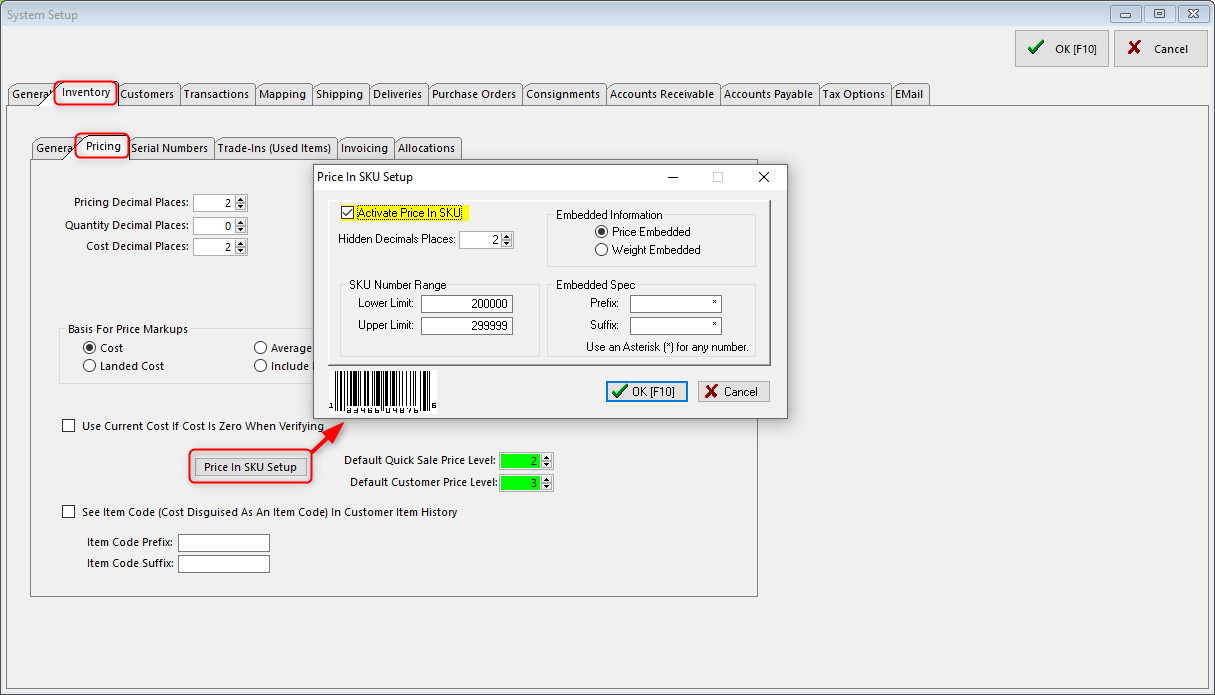
Activate Price In SKU - must be checked or this feature will not function
Hidden Decimal Places - most generally a 2
Embedded Information - choose one or the other. You cannot use both.
Price Embedded - the second half of the SKU will show the price with Qty field assumed to be 1.
Weight Embedded - the second half of the SKU will show the weight which will fill in the Qty field.
SKU Number Range (the SKU is most always 6 characters)
Lower Limit - most generally 200000
Upper Limit - most generally 299999
Embedded Spec
Prefix - most generally a 7 (Could also be a different number, such as 4, depending on the device creating the label)
Suffix - most generally a 2
Do not use a suffix if your scanner is not set to read the check digit (see below)
Price In SKU
If the Price Embedded option has been activated, and a package of milk chocolates which has the SKU 2000007002362 is scanned onto the invoice, the 236 portion will be the selling price.
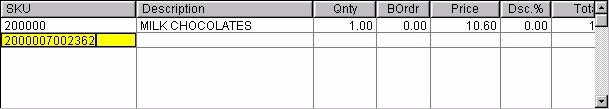
The result of the scanned SKU sells the milk chocolates at 2.36. Remember that the 7 is the leading character, 2 is the ending character and the characters in between are the price with an assumed 2 decimal places.
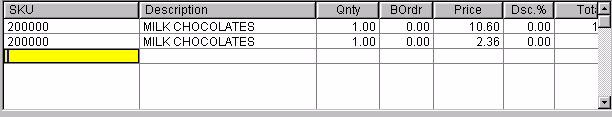
Weight In SKU
If the Weight In SKU option has been activated, and a package of milk chocolates which has the SKU 2000007002362 is scanned onto the invoice, the 236 portion of the SKU becomes the quantity.
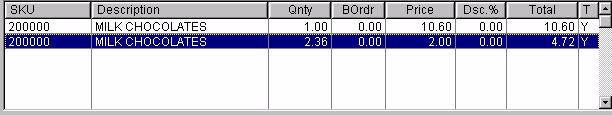
Editing The Entry
As with other inventory items, you may edit the scanned product and change the selling price or quantity manually.
Barcode Format
Scales with label printers are typically used for printing labels with Price or Weight embedded in the barcode. Some scales can be programmed to print barcodes in specific formats, as shown below. In this example, the POS Code Type needs to be set to 3, which formats the barcode so it can be read correctly by POSitive. For example, a barcode that represents 2000007002362 is decoded as:
SKU: 200000
Prefix: 7 (This number tells POSitive the next string of numbers is either for Price or Weight)
Price/Weight: 00236 (Leading zeros are for padding and "Hidden Decimal Places is set to 2, so POSitive reads the price as 2.36)
Suffix: 2 (This number marks the end of Price or Weight)