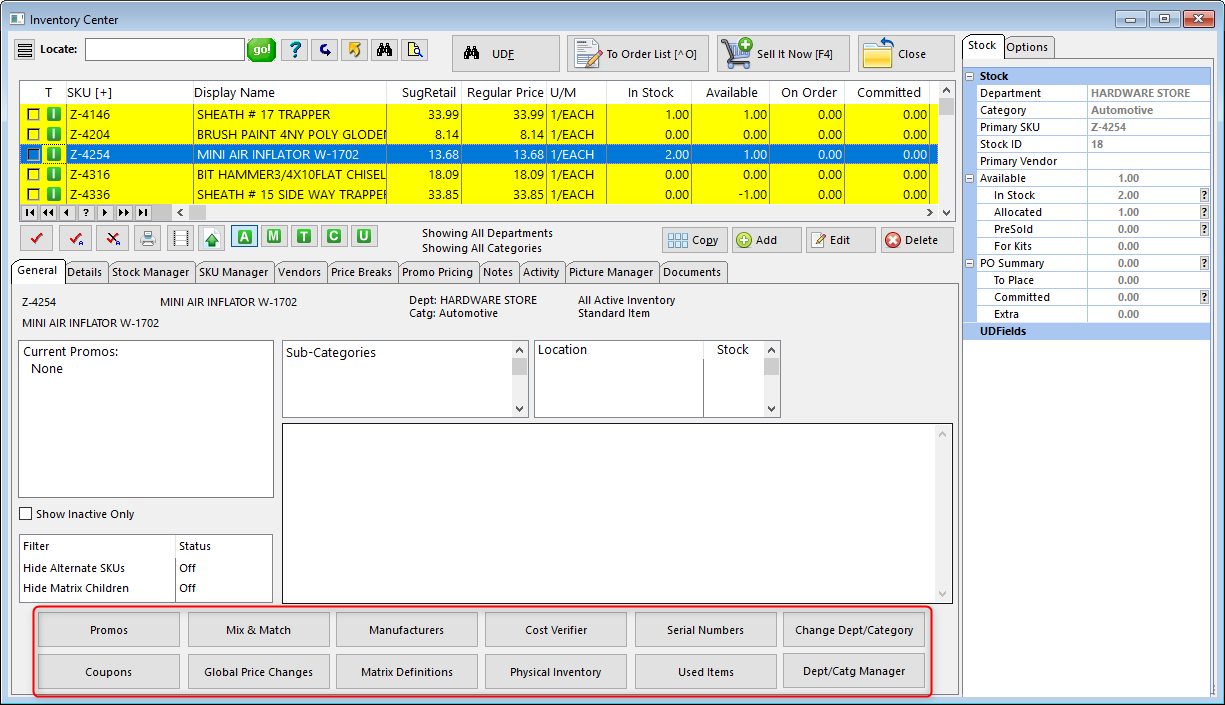The Menu Bar allows you to easily navigate the program. Please note the menu options will change based on the version you are running. In our example we are showing a menu bar for POSitive For Business.
NOTE: Starting July of 2021, all POSitive v.6 products have a new menu bar, as shown below. The menu bar uses a similar layout and has a cleaner look with updated icons.
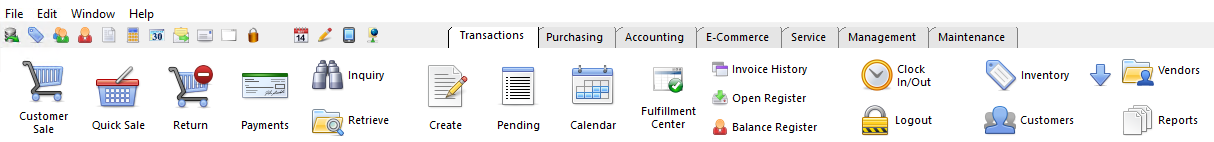
Menu bar prior to July 2021.
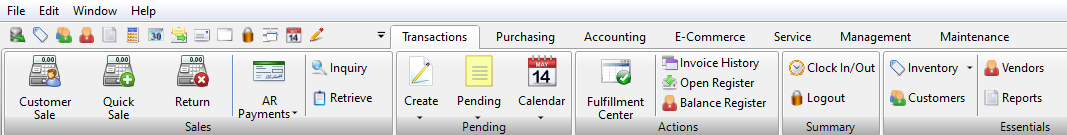
With the introduction of "Smart Grids" in POSitive v.6, we are replacing the left-side menus with "Menu Tabs" that are located within the workspace. In our example, the "View Menu" has been moved to Menu Tabs as seen below:
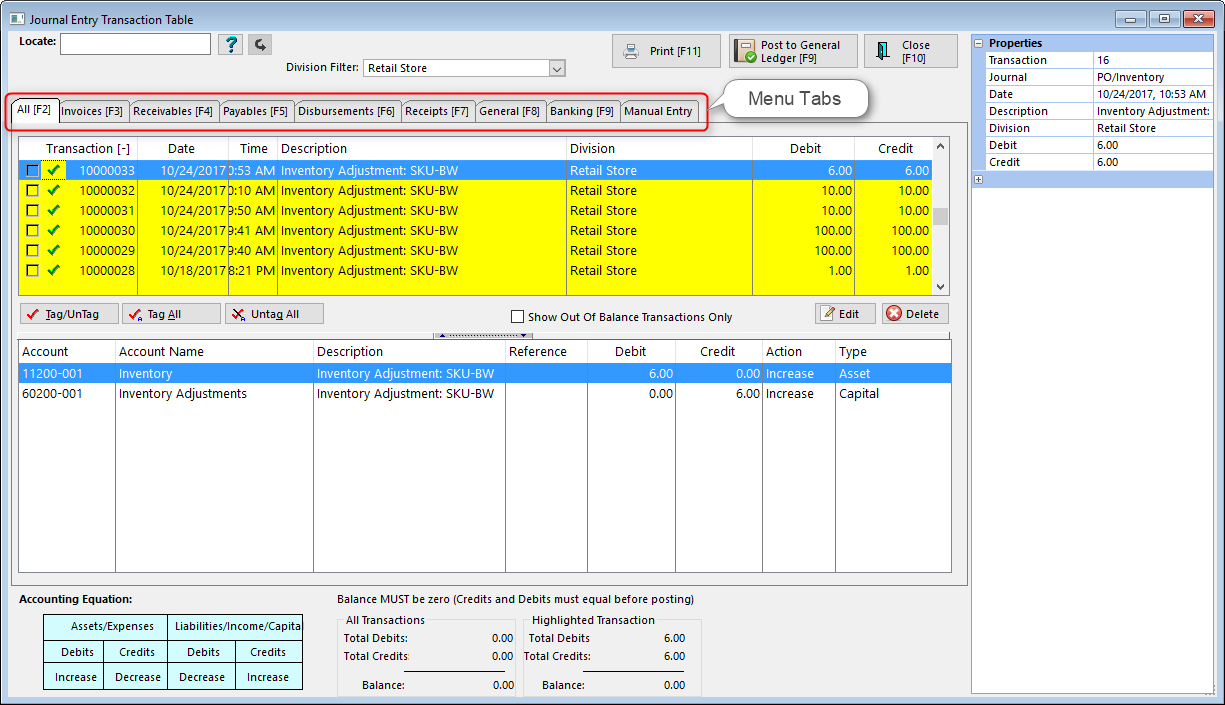
We believe this is a more convenient location and allows us to better utilize the workspace.
This is another example with Menu Tabs in both the the middle and on the bottom of the workspace.