Whenever you receive products on a purchase order, you might need to review the
•Quantity Received
•Cost of Each Item
•Number of Units of the Received Item
The Objective: To record actual counts of items received. If you did not receive a particular item, set the Received value to 0.00. If you received some but not all of the items ordered, enter the exact amount received.
Normally, the Cost field will be automatically filled in with the "last known cost" of the item. You have several options.
A) If the Cost is correct then choose OK [F10].
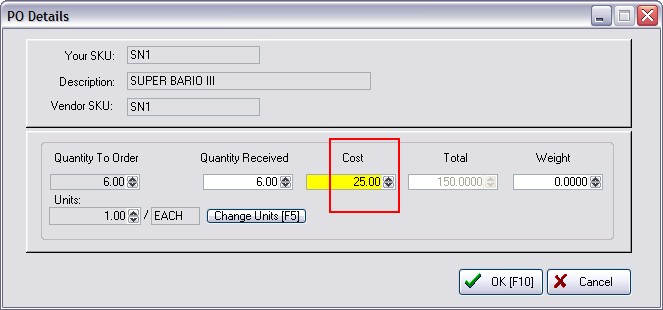
B) If the Cost has changed as noted on the Vendor Invoice, then enter the new Cost and choose OK [F10]
C) If the correct cost is not known, then enter your best guess and choose OK [F10]
IMPORTANT: You do not need to delay receiving products just because you do not know the correct cost of the item. Later, you can easily edit the cost line in PO History to put in the correct cost and that correct cost will automatically update all existing and sold inventory items and recalculate profits on your profit reports.
D) If you do not know the Each cost, enter the Total Cost as indicated on the Vendor Invoice and the each cost will be calculated. (see next paragraph)
When adjusting costs of items on the purchase order being received, if the Cost field is 0.00 then the Total field is opened for editing.
1) Enter the item's line total and
2) POSitive will calculate the each cost of the items being received.
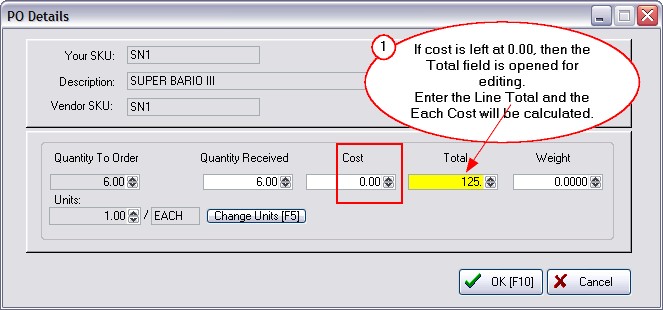
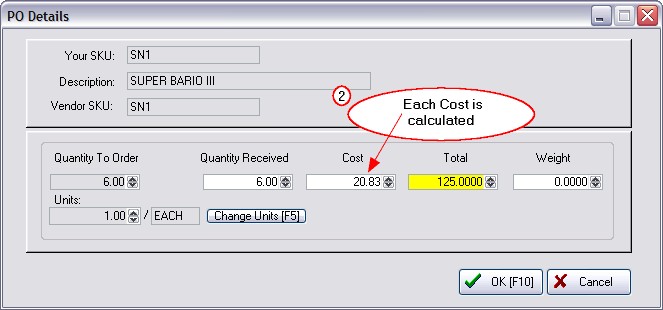
If the packaging of the product has changed the number of units being received there are options to "Change Units [F5]" to make adjustments.