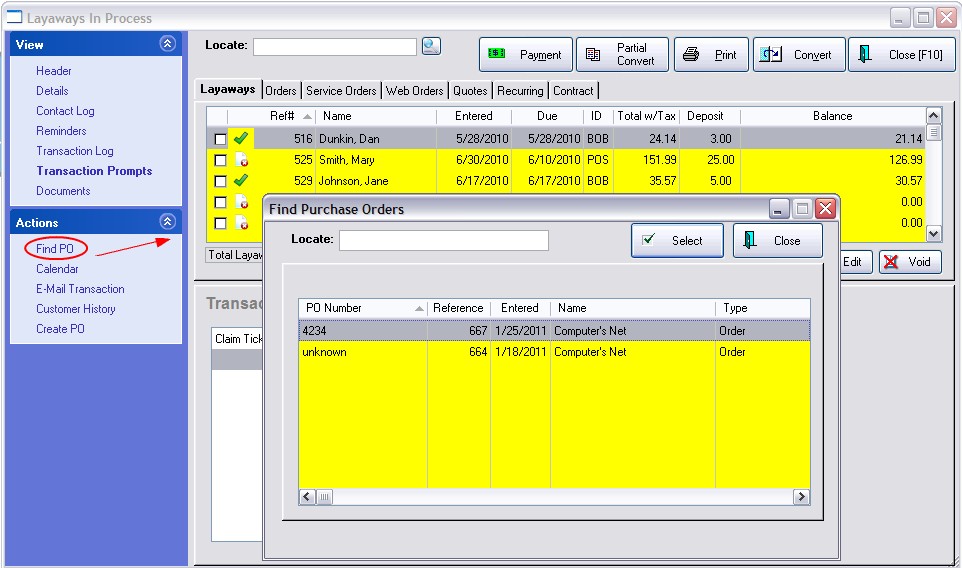The Find PO option under Actions of Pending Transactions is designed to search for customer purchase order numbers.
Some businesses will provide departmental authorization to make purchases in the form of a company purchase order number. You can enter these PO numbers from the customer at the time of the creation of the pending transaction or after the fact. (see Customer PO Number)
1) Open any Listing of Pending Transactions
2) Select Find PO under Actions
3) The Find Purchase Orders screen will list any pending transaction with an attached customer PO number.
4) Use the locate field to search for the desired PO number. Type the number and press Enter.
5) Once the desired record is highlighted, choose Select to open the pending transaction.