If an invoice contains backordered items, you have the option to create a special order to handle the backordered items.
You will see a screen similar to this confirming the customer order is being created.
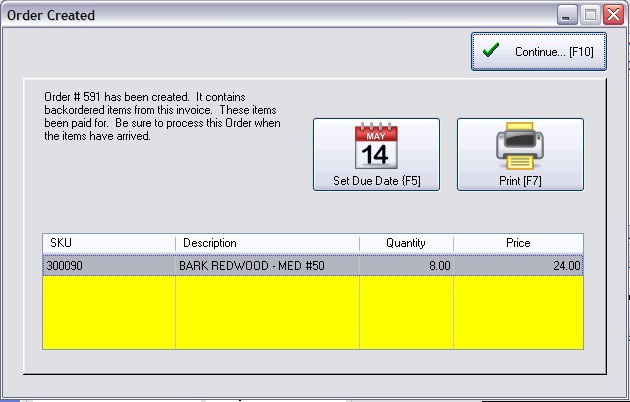
Set Due Date - opens a calendar so that you can pick a date for delivery. You will also see the number of orders planned for each date to help determine a good delivery date.
Print - prints a copy of this new customer order
Continue...[F10] - completes the creation of the Order for the customer. You can access the orders from the Orders In Process list.