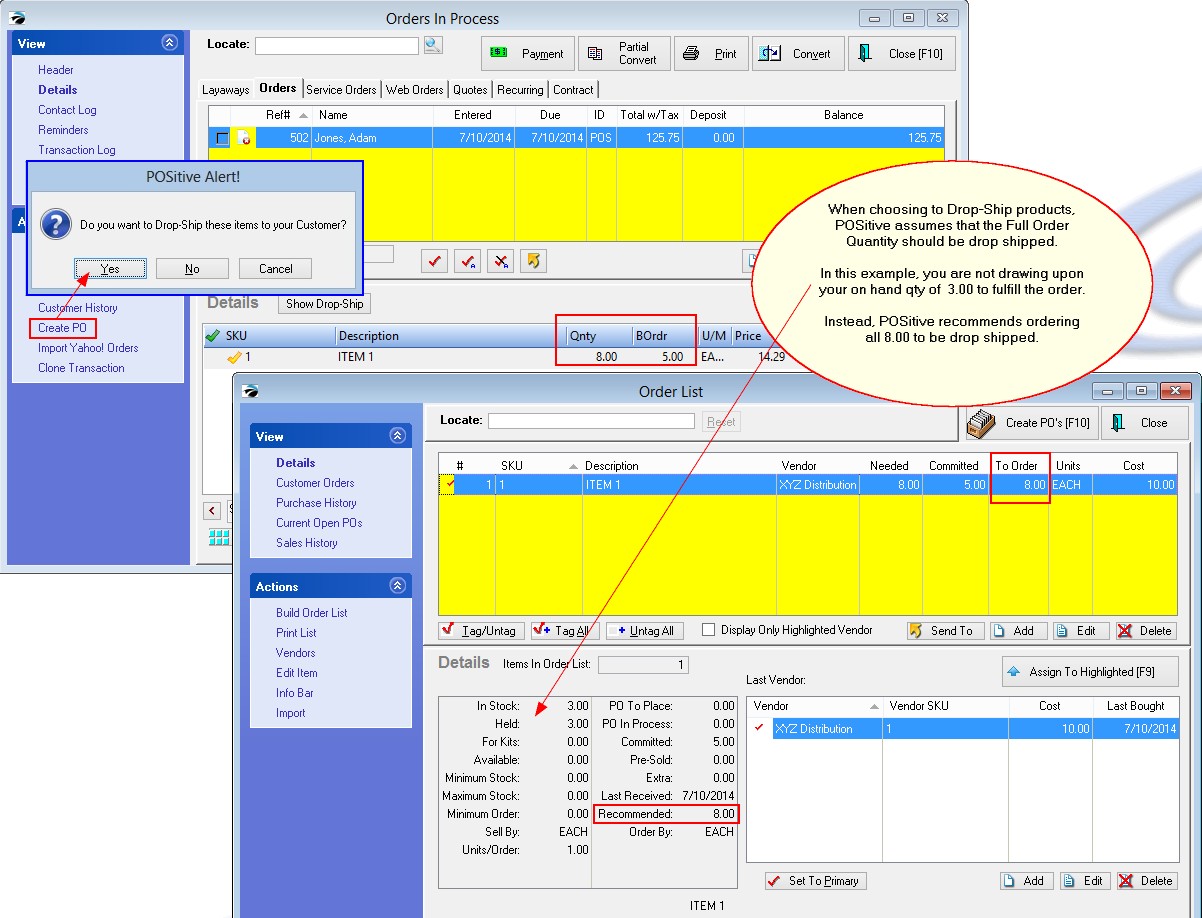If you wish, you can fulfill your customer's orders by requesting the vendor to drop ship items directly to the customer rather than arranging your own shipping solutions. This is especially useful if you do not have the full order quantity on hand.
The process for handling drop shipments begins with creating a customer sales order and adding all desired items and quantities.
It will add the items on this order to the Order List. All the appropriate vendors for the items are listed. Choose to process only those items needed to complete the order.
One option available is for the vendor to drop ship products to the customer directly.
When the purchase order arrives, this pending transaction will be updated.
Drop Ship Full Order Quantity
When choosing to Drop-Ship products, POSitive assumes that the Full Order Quantity should be drop shipped.
In this example, you are not drawing upon your on hand qty of 3.00 to fulfill the order.
Instead, POSitive recommends ordering all 8.00 to be drop shipped.