This is Not a Feature of PFR Contact your dealer if you wish to upgrade.
Consignment inventory is recorded in a special inventory form. For an overview and explanation of how consignments work, see Consignments.
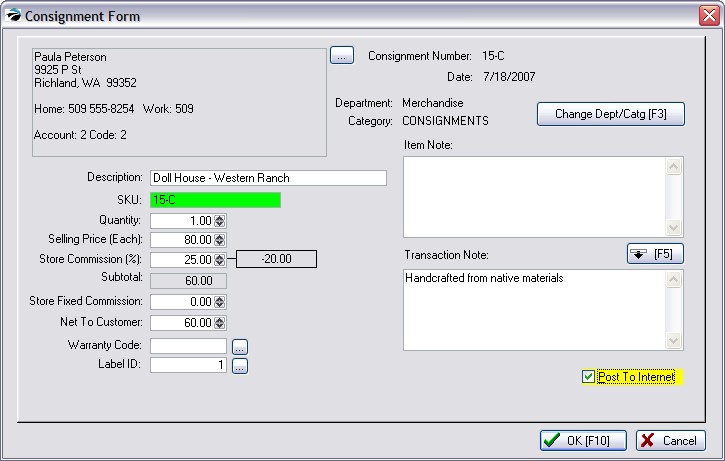
Consignment inventory is directly linked to the consignor whose name, address, and phone information is visible in the upper left corner of this dialog window. Use the Button immediately to the left of this information to Edit the consignor record.
Consignment Number and Date - This consignment item has a unique SKU consisting of a number followed by a -C to indicate it is a consignment item.
Department and Category - The item is currently assigned to the named Department and/or Category.
Change Category [F3] - The category is automatically defaulted to a consignment category designated in the POSitive Setup Form. Use [F3] to select a different category.
TIP: Create a Consignment department. Your consignment categories can be named by type of products or by name of consignor.
Description - The name of the item. This will appear on the customer invoice and on your web page if you are using the E-commerce feature of POSitive.
SKU - Generated by POSitive, it is the next available consignment number followed by the letter C for Consignment. You may change the SKU if you wish, but do so after you have selected the appropriate dept/category for the item. The -C is not required, but can be useful for doing a query on inventory to find all items containing -C.
Quantity - The number of items being received on consignment. This is a stock count and will be reduced as items are sold or increased if replenished.
Selling Price (Each) - Generally, the consignor will designate the selling price of the item.
Store Commission (%) - Enter a percentage and you will receive this percent of the selling price. This percentage is automatically entered based upon the setting in POSitive Setup Form.
Subtotal - the amount the consignor will be paid when the item is sold.
Store Fixed Commission - Enter a dollar amount which you require and the customer will receive the remainder from the selling price.
Net To Customer - A calculated amount to be paid the consignor for each item sold. This amount will change if the selling price is changed when the item is actually invoiced. This net amount is automatically transfered to the report when you make settlement with the consignor.
Warranty Code - If a warranty is offered for the item, designate the warranty in effect.
Label ID - select label form for consignment items
Item Note: Text describing the item which will be included if the items is posted to the web page.
[F5] Copy Note - After entering your Item Note, you may copy it to the Transaction Note field.
Transaction Note - The notes made here will be included on the invoice when the item is sold. These notes will also appear as the shorter standard note posted to the web page.
Post To Internet - choose to include this item on your web page
A picture of a consignment item can be assigned to the item from the Inventory Center.