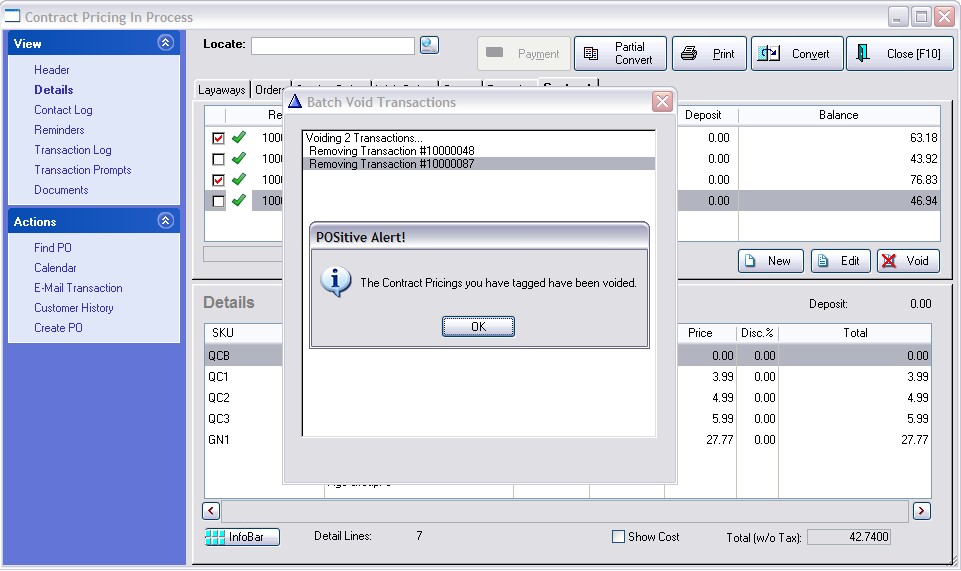There could be an occasion when you want to void multiple Quotes, Contracts, or other pending transactions. You can void multiple transactions en masse.
If necessary, you will be able to recover a voided pending transaction. (see Voided Pending - Recover)
1) Open the Pending Transactions screen. Choose the appropriate tab of the Type of pending transactions.
2) Tag (check mark) the transactions to be voided.
3) Choose the Void button at the far right.
You will be warned that "You have several {Contract Pricings} tagged. Are you sure you want to void these?
4) Answer YES.
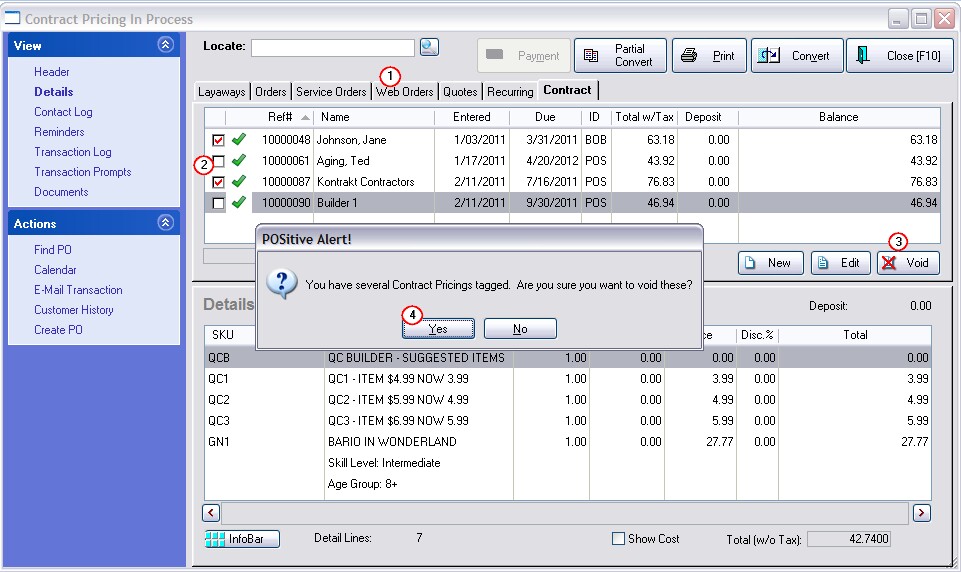
5) You will be prompted for a Reason For Void. The reason entered will be applied to all pending transactions being voided at the same time.
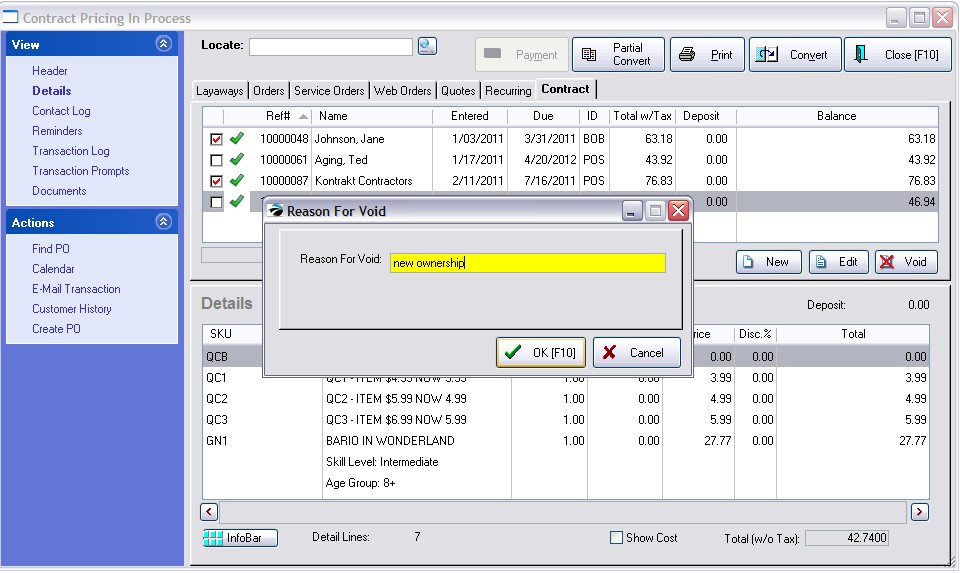
6) You may want to print a copy of each voided transaction. Choose one: Yes, No, Yes To All, No To All, or Cancel. If you choose Cancel the whole process will be stopped.
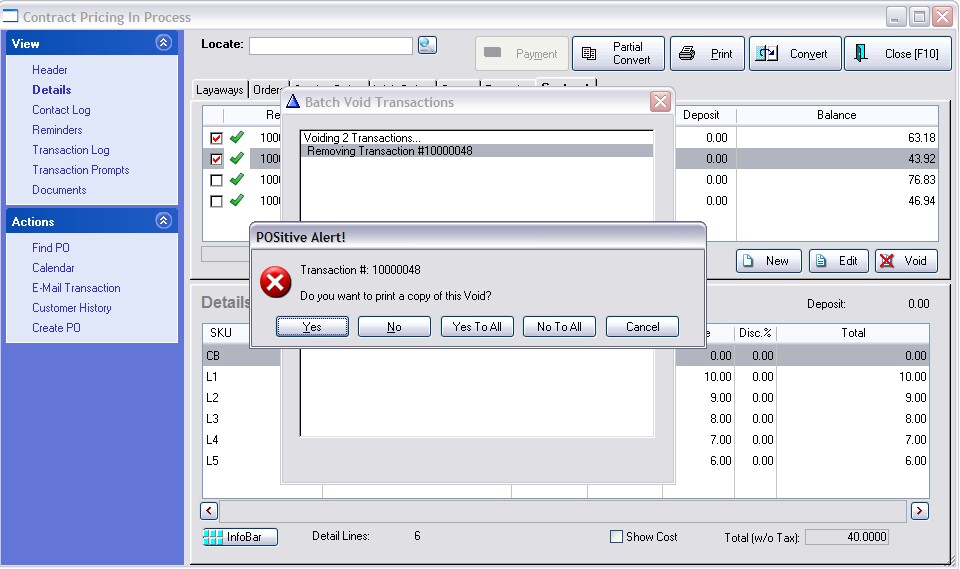
7) A "Batch Void Transactions" will display details about which pending transactions are being removed. When it is finished, the message "The Contract Pricings you have tagged have been voided," will be displayed. Choose OK to return to the listing of pending transactions.