Worldpay (Vantiv) Gift Cards are setup under Management, Credit Cards.
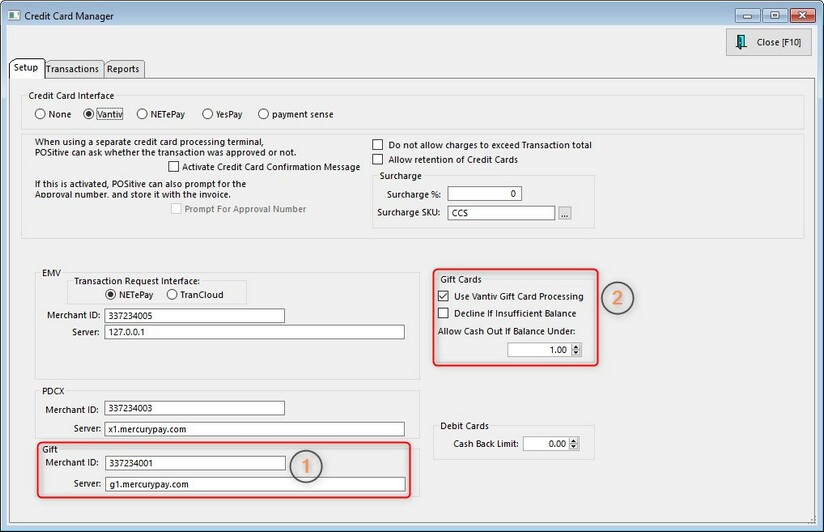
1. Under Gift enter your Worldpay (Vantiv) Gift Merchant ID for your gift card account. Your dealer or POSitive's credit card department will provide this information. The Server address is g1.mercurypay.com.
2. Under Gift Cards, check "Use Vantiv Gift Card Processing". We also recommend NOT selecting "Decline If Insufficient Balance". If you select this option, you'll only be able to use gift cards for transactions that do not exceed the gift card's balance. The remaining setting gives you the option of offering cash back for any balance under the amount you set. By default the value is $1. Set to zero if you don't wish to offer this to customers. Click Close to save settings.