| Show/Hide Hidden Text |
T |
Move Item Up (see Pre-Defined ) |
Repositions the highlighted inventory item on the invoice to a higher line. In this example, the Deluxe Joystick would be placed above Bario In Wonderland.
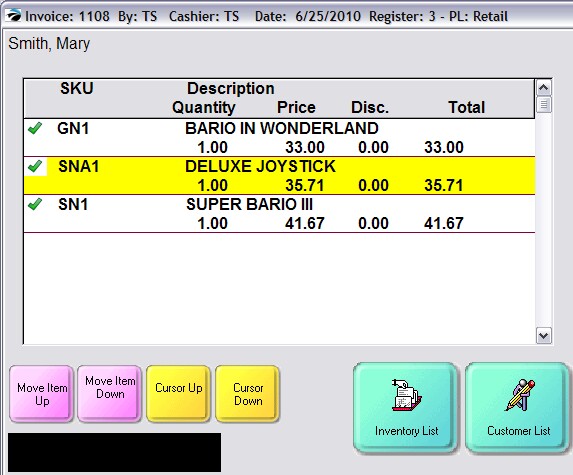
To reposition an inventory item on the invoice, highlight the line item and hold down the CTRL key and simultaneously press the up arrow key on the keyboard. |
To reposition an inventory item on the invoice, highlight the line item and hold down the CTRL key and simultaneously press the up arrow key on the keyboard. |
Enter topic text here.