Some reports are best when options are applied and you may be prompted to stipulate which options you'd like before the report is printed.
Example of Prompts:
| • | Prompt for a Date |
| • | Date Only |
| • | Date Range |
| • | Date / Time Range |
| • | Choose a Customer |
| • | Choose a Vendor |
| • | Choose an Inventory Item |
| • | Choose Employee(s) |
| • | Choose Department / Category |
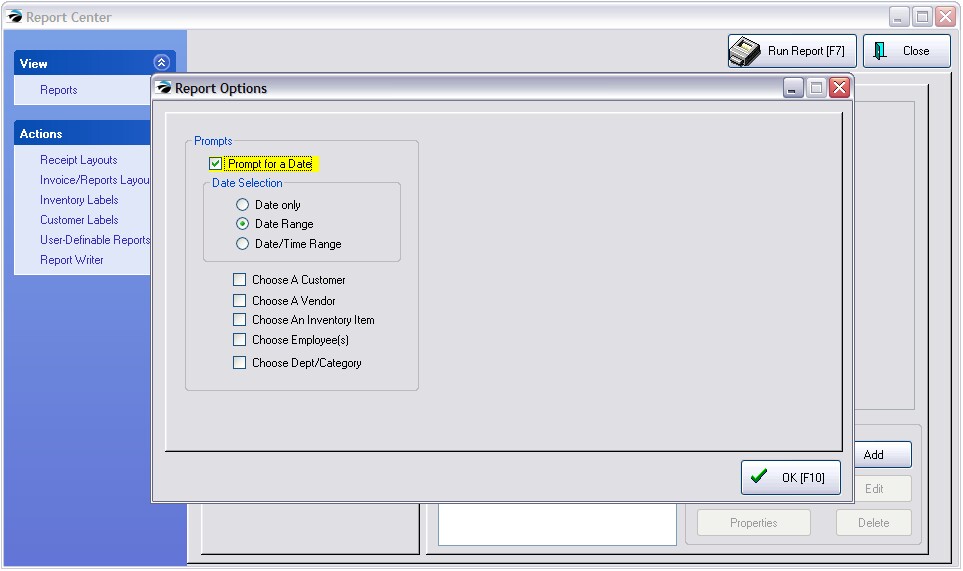
Report Writer Reports Employee Access
One of the advantages of using Report Writer reports is you may control employee access. In the Report Center, Report Writer reports are listed under Designer Reports. Select a report and click on Properties.
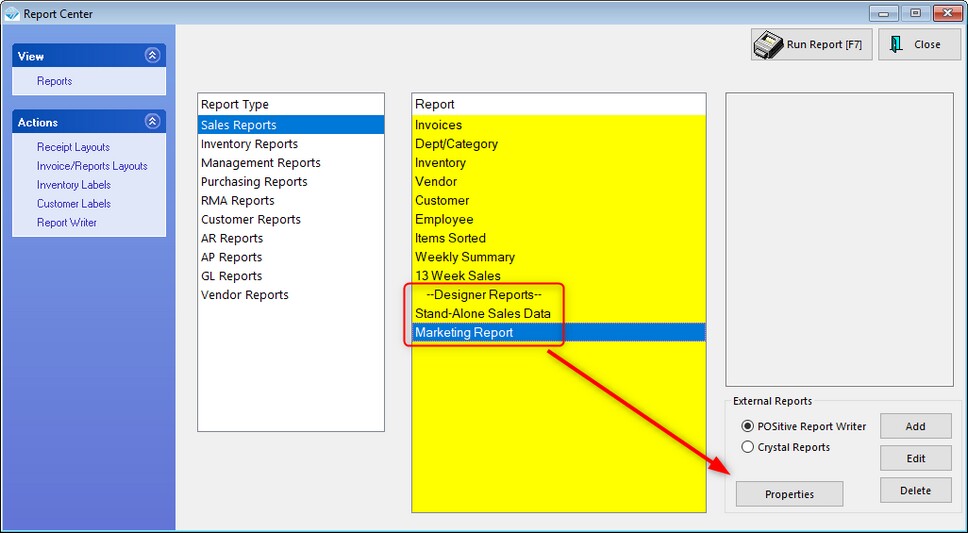
If the Employees/Security Groups list is blank, all employees will have access to the report. Adding employees or security groups will then limit access to list members. You may also control what may be done with the report. For example, a Manager may be able to Edit, Delete or Print the report, while other list members may only Print.
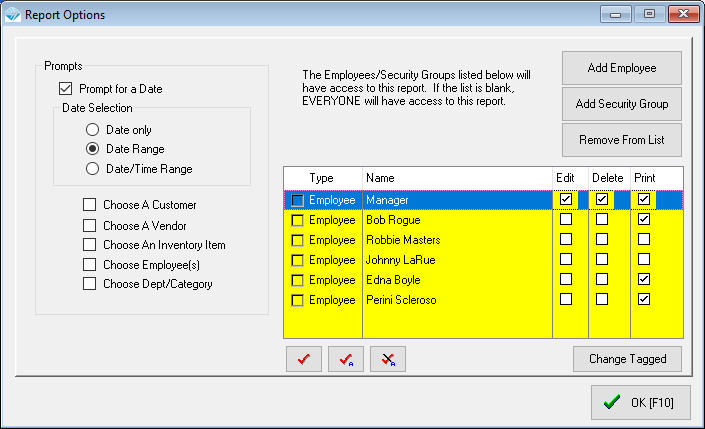
By the way, the Prompts on the left are legacy features and are now built-in as part of the report and do not need to be selected here.