There are a few reports that are not available in the Report Center, such as P.O. History Report, which are run only from a specific section of the program. However, it may be possible to replace the default, legacy report with a custom report. In our example below, we're going to replace the default P.O. History report with a custom version. Go to Purchaing, PO History.
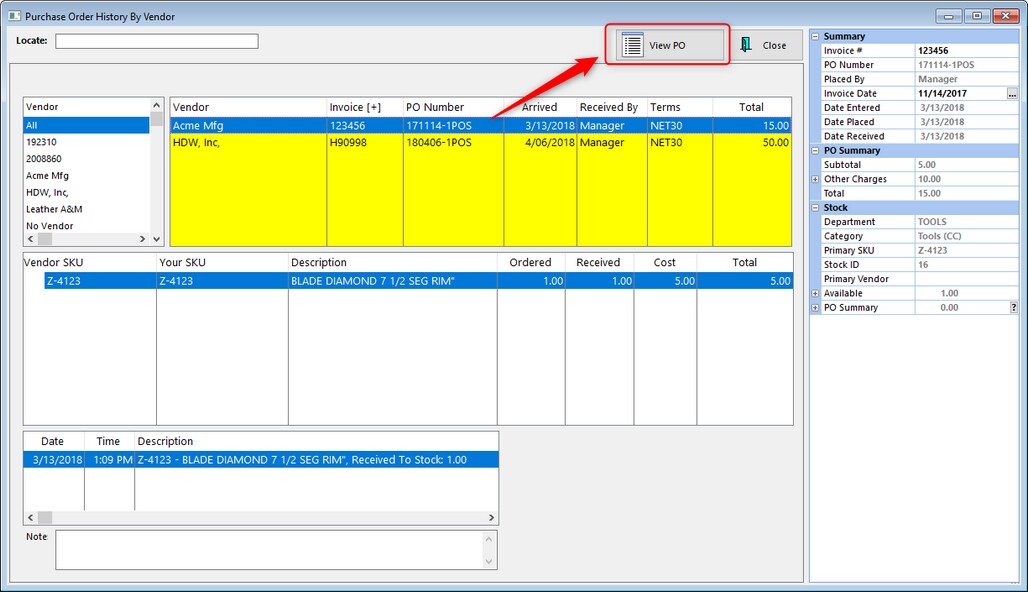
Highlight a PO and click on View PO.
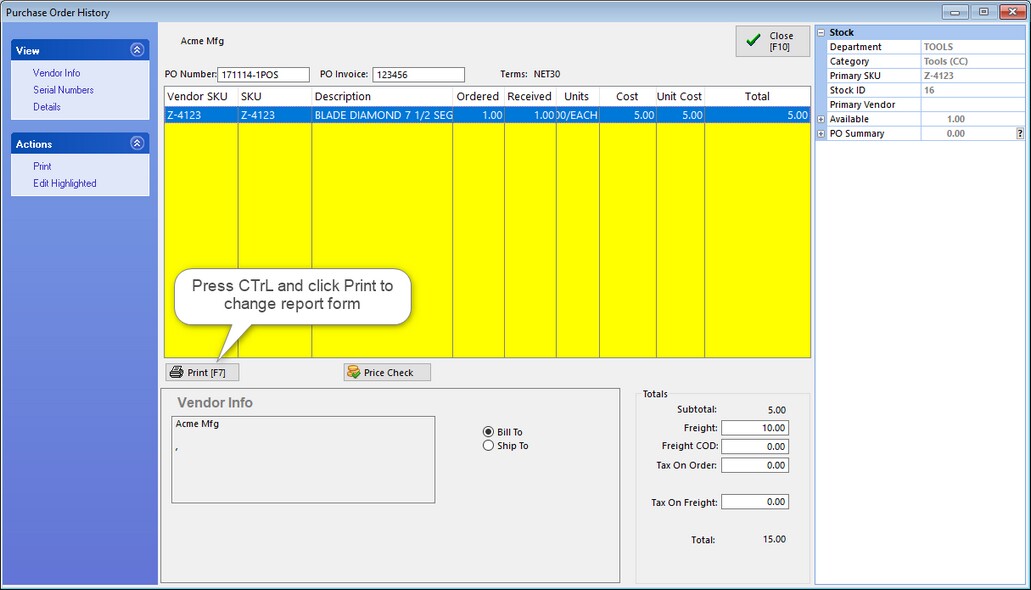
Next, press the CTrL (Control) key and click on Print.
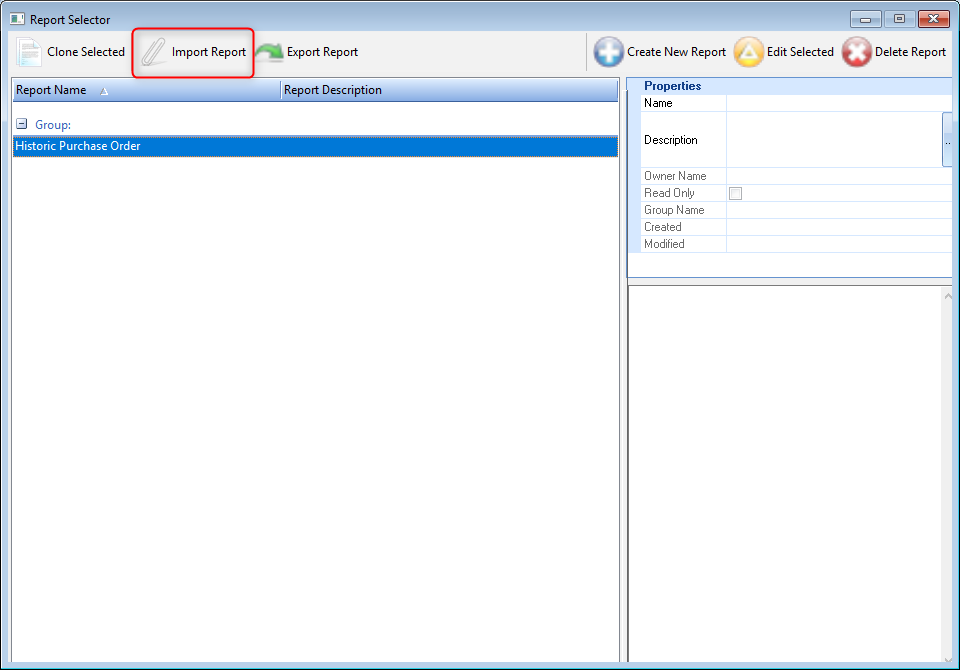
Click on Import Report and select your report file (.MRT). In our example, we installed a custom reported called. "Historic Purchase Order". Click the "red X" to close this window.
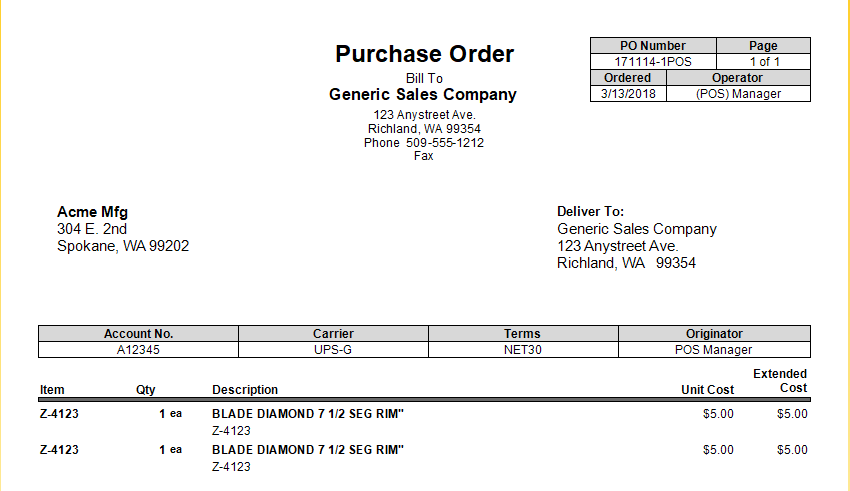
Now when you click on the Print button, the custom form prints automatically.
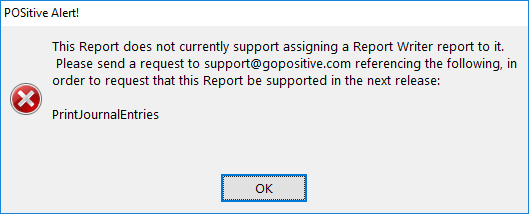
Note: Not all built-in reports can be replaced by custom Report Writer reports, and if you try you'll see the message above. Contact your dealer or POSitive support if there is a legacy report you'd like to have replaced.