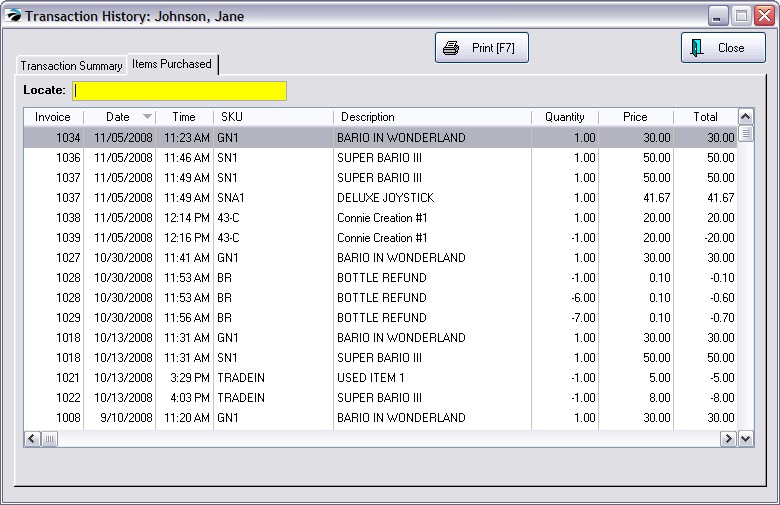Displays month by month total purchases for any selected year for this individual customer..
To access this information
1) go to the Summary view of the Customer Center
2) select the "book" icon beside Last Date in the lower left corner of the summary details section
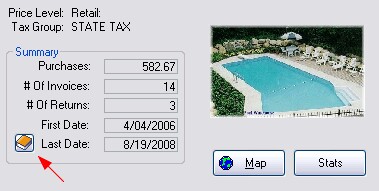
This opens the following screen
Purchases - value of all products purchased (includes tax) in the month
Payments - total of payments received. Purchases made on Store Account (Accounts Receivable), are not included here until AR Payment is made. Hence a balance will be calculated.
Returns - total value of inventory returned (includes tax) in the month
Paid Out - total amount of monies paid out in refunds for returned products or for simple services (return invoices)
Balance per month
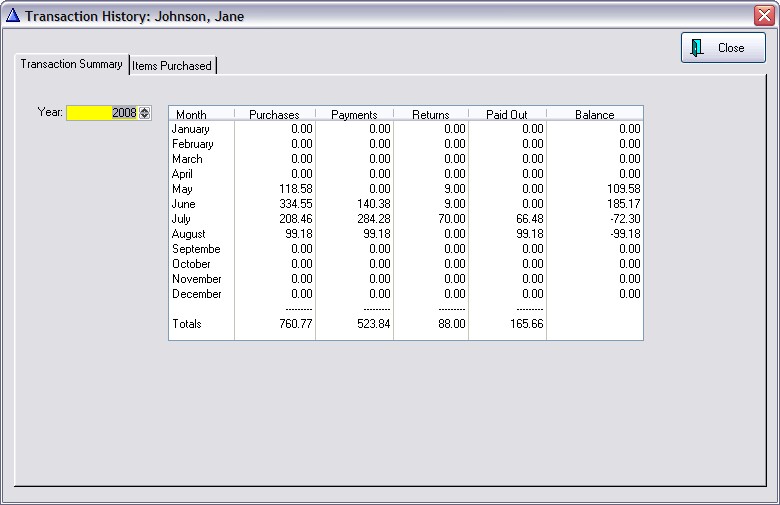
The Items Purchased tab shows a sortable, printable list of items purchased.